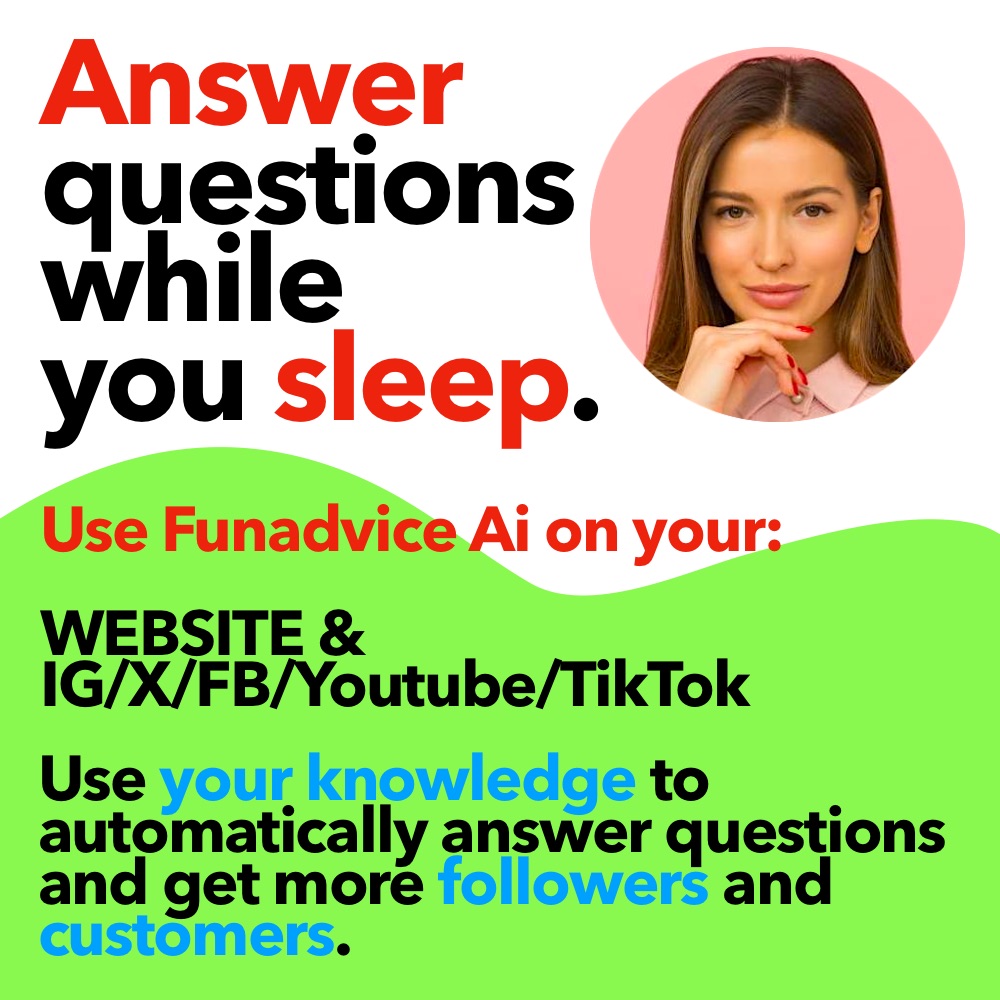We can't find the internet
Attempting to reconnect
Something went wrong!
Hang in there while we get back on track
Can anyone give me the spanish letters, the ones with stuff above them or how to make it on the computer?
This link actually give you the characters to copy and paste or shows you how to make each one on the keyboard: http://funadvice.com/r/151mgmi56nc
If you want to make ñ or Ñ just click on alt and then on your numeric pad on the right of your keyboard enter 164 for minor case and 165 for upper case. If you are on a laptop then you need to find a way to activate num lock using the fn key.
If you’re on a PC running Windows, go to Start>All Programs>Accessories>System Tools>Character Map.
You can pick any symbol there(including letters from almost all languages) and copy-paste them anywhere. Also, if you highlight certain ones, you’ll see their alt-code in the corner of the window. An alt-code(such as alt-245 for example) is where you hold the ‘Alt’ key while typing the following numbers on your number pad. If your keyboard doesn’t have a numpad, you cannot use alt-codes.
-
Does anyone know how I can put a picture like this one? - 1 Answers
look at the picture I posted with my question does anyone know how I make my pictures look like that?
-
computer peace symbol? or other interesting ones! - 1 Answers
does anyone know how to make like a peace sign symbol on the computer?!? if there are any other interesting signs please tell...
-
How do you make a friendship rose with your computer keyboard? - 4 Answers
how do you make a friendship rose with your computer keyboard or on your phone?
-
how to make sure no one sees your computer history? - 3 Answers
when a computer sets up wireless internet is has a home computer which it runs off of, if you have your own laptop and are in...
-
How do you make two pics into one? - 1 Answers
How do you make two pics into one? Like of two people into one?
-
Can anyone give me advice on my computer hardware problem? - 6 Answers
So I think I might have a hardware problem with my computer. What happens is when I turn it on that it freezes and that the s...
-
how can i make my iPod nano sync to my computer? - 1 Answers
it wont even say that i have my usb cord in the computer or anything. it wont wvwn charge on my dock. i just took it out of m...
-
How do you make like small letters and underlined letters. - 1 Answers
How do you make like small letters and underlined letters and any other type of letters. like I know how to make big ones.. <...
-
how do I make my computer screen smaller - 1 Answers
how do I make my computer screen smaller so I can see everything on it
-
Making a blend on the computer? - 2 Answers
Okay I don't know if they are really called blends or not, but you know those things that fans make all the time, that are re...
Spring Former - Spring Making...
Manufacturing Machinery, Industrial Equipment, Automation Technology
The Spanish Group
Translation Services, Language Services, Professional Services
KAP Computer Solutions
Bulk SMS Services, SMS Gateway Services, Voice Call Solutions
Auswide Computers
Computer repair services, IT consulting, Computer hardware
The Spanish Group
Translation Services, Language Services, Certified Translators