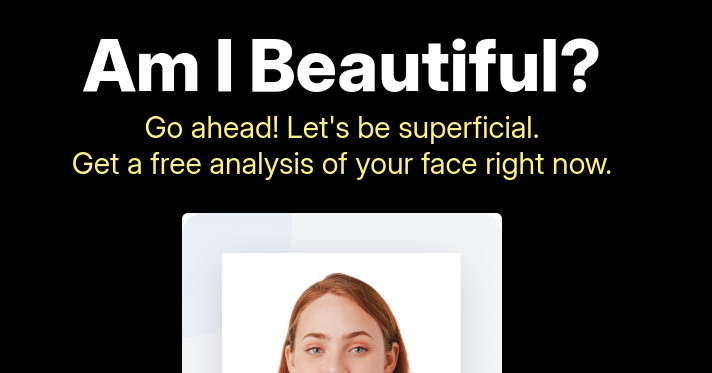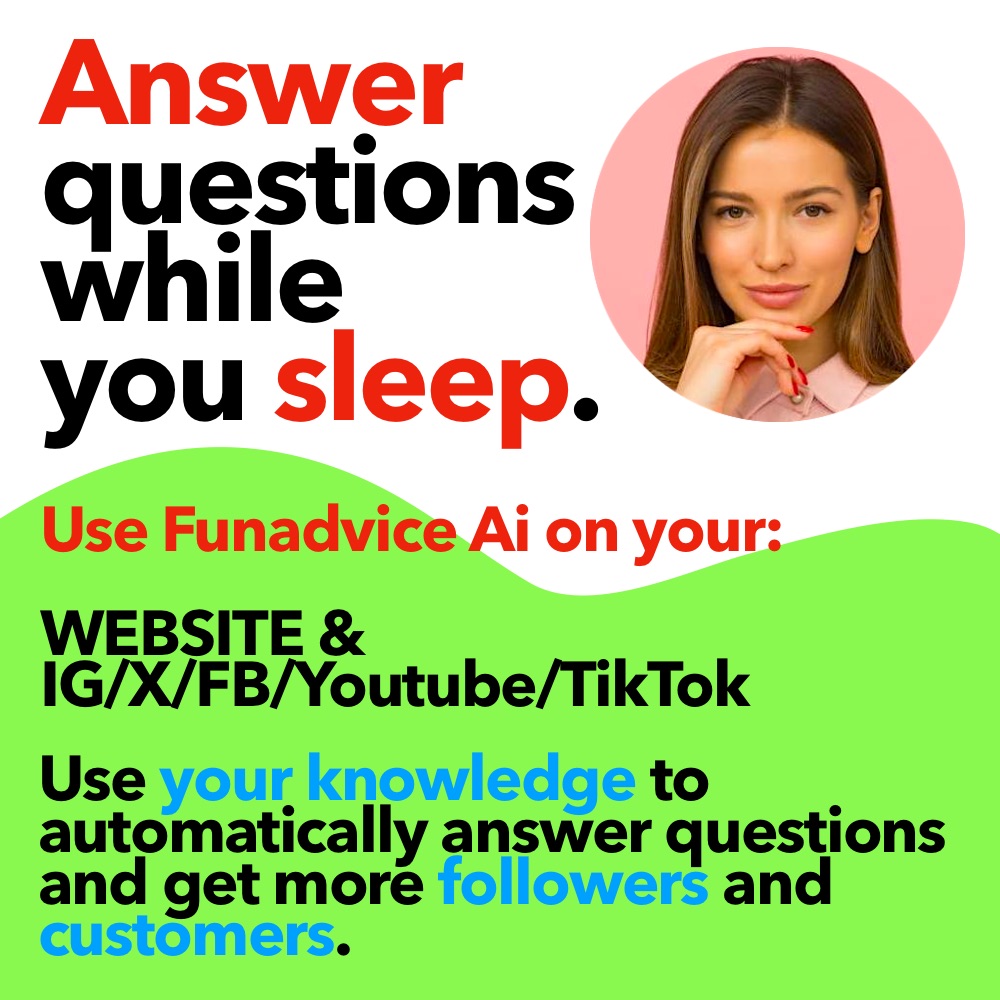We can't find the internet
Attempting to reconnect
Something went wrong!
Hang in there while we get back on track
How I install win xp in my laptop?
The laptop is a dell c400. I have tried booting it from a usb floppy drive, pcmcia cd rom and a usb cd rom and none of them work. I have tried to pxe boot it and deploy windows xp using remote install services but that would not work either. I later found out that the bios version a03 does not work correctly when pxe booting. I cannot update the bios as I cant boot from floppy or cd rom. I have tried putting the laptops hard drive into my pc, installed windows xp and put it back into the laptop but it would not boot up. it just hung at mup.sys. I am pulling my hair out with this laptop. I have thought about copying the i386 folder onto the hard drive and installing it from there. how can I get the hard drive to boot into dos and then I can run ntsetup.exe from the i386 folder. any help will be much appreciated! I am running out of ideas!
^ as the said - try going into the BIOS and changing the boot order, so that whatever device you are trying to boot from is first on the list. If you are trying from a USB drive you may have to turn off everything but that to get it to work. Had to do that on an older gateway laptop. after windows is installed then you can change the boot order back.
did you try changing the boot sequence
like change it to where it boots from the CDROM and then the HDD
-
16x slot installation on a laptop - 2 Answers
can I install 16x slot in my laptop somehow...for graphic card??
-
How could I install win xp? - 2 Answers
The laptop is a dell c400. I have tried booting it from a usb floppy drive, pcmcia cd rom and a usb cd rom and none of them w...
-
Office 2007 Vista compatible with XP? - 2 Answers
I have Vista OS on a tower PC running MS Office 2007 (for Vista) that has developed a fault that I can't afford to fix at pre...
-
What is an eee laptop? - 1 Answers
What is an eee laptop? the macbook competition?
-
Sky to laptop - 1 Answers
Can I connect sky hd to my laptop with hdmi??.
-
How to re-install iTunes onto your laptop when you accidentally interrupted the updating/syncing process? - 1 Answers
So it was in the middle of syncing my phoneand updating iTunes. When the laptop charger (that the computer guy put a short in...
-
How do I get an activation installation code for XP Home? - 2 Answers
Trying to re-install XP Home but need to activate it without original CD cover... lost!! Running out of time now. Any help ...
-
Can you re-install photoshop? - 1 Answers
My sister has an HP laptop with Adobe Photoshop CS3 student addition. Her laptop suddenly died and won't turn on. Can she re...
-
Laptop Modem Not Installed Properly... No Disks. - 2 Answers
Hey.. I talked my dad into getting this laptop and selling the desktop that was no good and kept crashing and such. Anyway, I...
-
Dual Boot - XP and Vista - 1 Answers
Is it possible for me to have a dual boot with both XP and Vista installed on my PC? Or has microsoft disabled this?
EZ Laptop Repair Shop
Computer Repair, Electronics Repair, IT Services
Laptop Repairs Pontypridd - R...
Computer Repair Service, IT Consulting, Electronics Repair
Lahore Laptop
Electronics, Technology, E-commerce
Refurbished Laptops
Electronics, Technology, Apple Products
Laptop Birodalom
Laptop szerviz, Javítás, Alkatrész csere