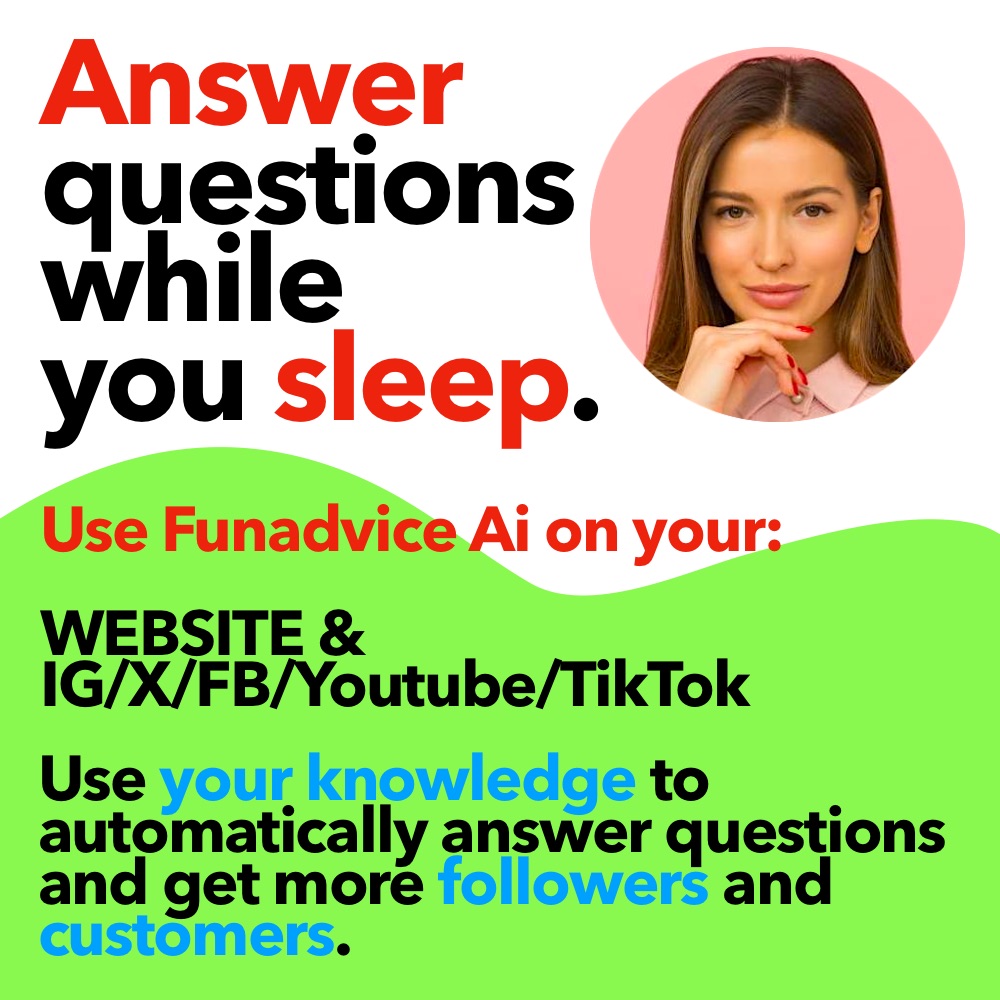We can't find the internet
Attempting to reconnect
Something went wrong!
Hang in there while we get back on track
Delete all pictures from computer
My granddaughter downloaded her holiday pictures on my computer (hundreds of them )and since then my computer has slowed right down. Will deleting them speed up the computer? If so, how do I delete them in bulk ( not one by one)
No it should have no effect except maybe if you’re running out of space. Even then the real solution is to get a bigger hard drive and/or defrag it. But like I said this is unlikely unless your hard drive doesn’t even have 4 GB left. I’d defrag it just in case (start => all programs => accessories => system tools => disk defragmenter), but I doubt deleting or defragging will do anything.
If you want to clean up stuff that’s slowing down your computer, try start => run => msconfig. Or google and download msconfig if you don’t have it. On the services tab check “hide all microsoft services”. Now see what’s left and uncheck unnecessary stuff. Do the same on the startup tab. Then reboot. If anything stops working, like your internet stops working, that means you unchecked something you need. Don’t worry all you have to do is go back and check it again then reboot again. But you almost never need anything on the startup tab and only sometimes do you need a non-microsoft service on the services tab.
If something comes back even after you uncheck it, it might be a virus trying to keep itself alive. Then it’s time to get an antivirus program. An antivirus is one of the few (if any) services/startup items you want to keep checked btw. It’s not essential, but it stops viruses of course.
Use windows to open a folder of the pictures If the folder contains only her pictures, then you can click once in the folder, press CTRL-A then press delete.
Using DOS, navigate to the folder, then type del *.jpg (providing her pictures are jpgs.
I dout pictures will slow a pc down
Just storing the photo’s on there might slow it down some (more data on your hard drive, the more data the system has to short through to find something). But overall pictures don’t take up a huge amount of space. All 300 some of my vacations pictures from last year fit on my 512MB memory card from my camera.
Try running a defrag on your computer.
-
Pictures from computer to cell? - 1 Answers
how can I put pictures from computer to cell phone?
-
How to delete unwanted pictures from my computer? - 2 Answers
I have tried deleting them by highlighting but it hasn't worked. I know there must be a simple solution to the problem but it...
-
Tell my computer to delete everything before I close out? - 1 Answers
How do I tell my computer to delete everything before I close out?
-
How can I import only the new pictures from my camera to the computer? - 1 Answers
i already imprted all of the pictures from my camera, but now i just want to import the new ones.
-
Send a picture from my computer to my phone - 4 Answers
How do I send a picture from my computer to my phone...
-
Can I send a picture from my computer to my phone? - 1 Answers
can I send a picture from my computer to a minute phone? yes or no?
-
I deleted all of my pictures by accident - 4 Answers
how can I get them back?? I had a lot of pictures on my computer and I accidently erased all of them.
-
How to add a picture from my computer to a Myspace comment? - 3 Answers
how can i add a picture frommy computer to a myspace comment?
-
Pictures via computer - 1 Answers
Can I send pictures from my computer to someone who is using a t-mobile phone?
-
Upload pictures from my samsung messager to my computer via usb? - 1 Answers
How do I upload pictures from my samsung messager to my computer via usb?
Auswide Computers
Computer repair services, IT consulting, Computer hardware
Saskatoon Computer Repair
Computer Repair Services, IT Services, Technology
Guru Computers
Computer Repair Services, MacBook Repair Services, Laptop Repair Services
Computer Data Shred
Computer Recycling, IT Recycling, Data Disposal
KAP Computer Solutions
Bulk SMS Services, SMS Gateway Services, Voice Call Solutions