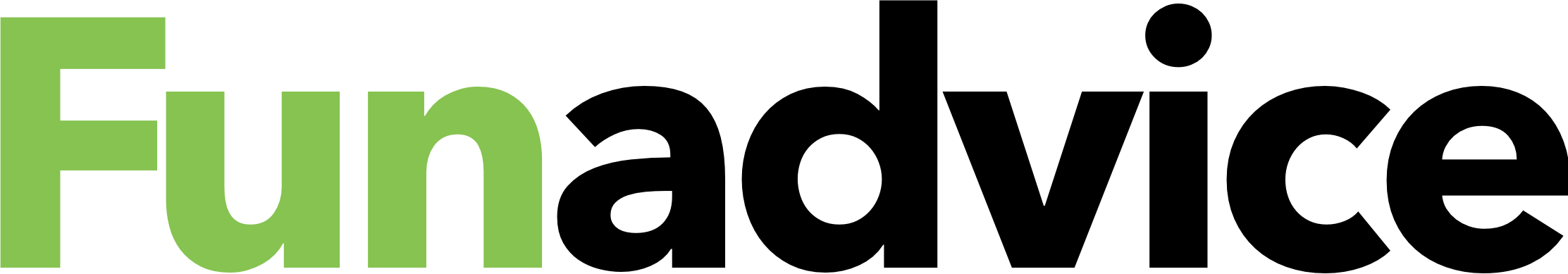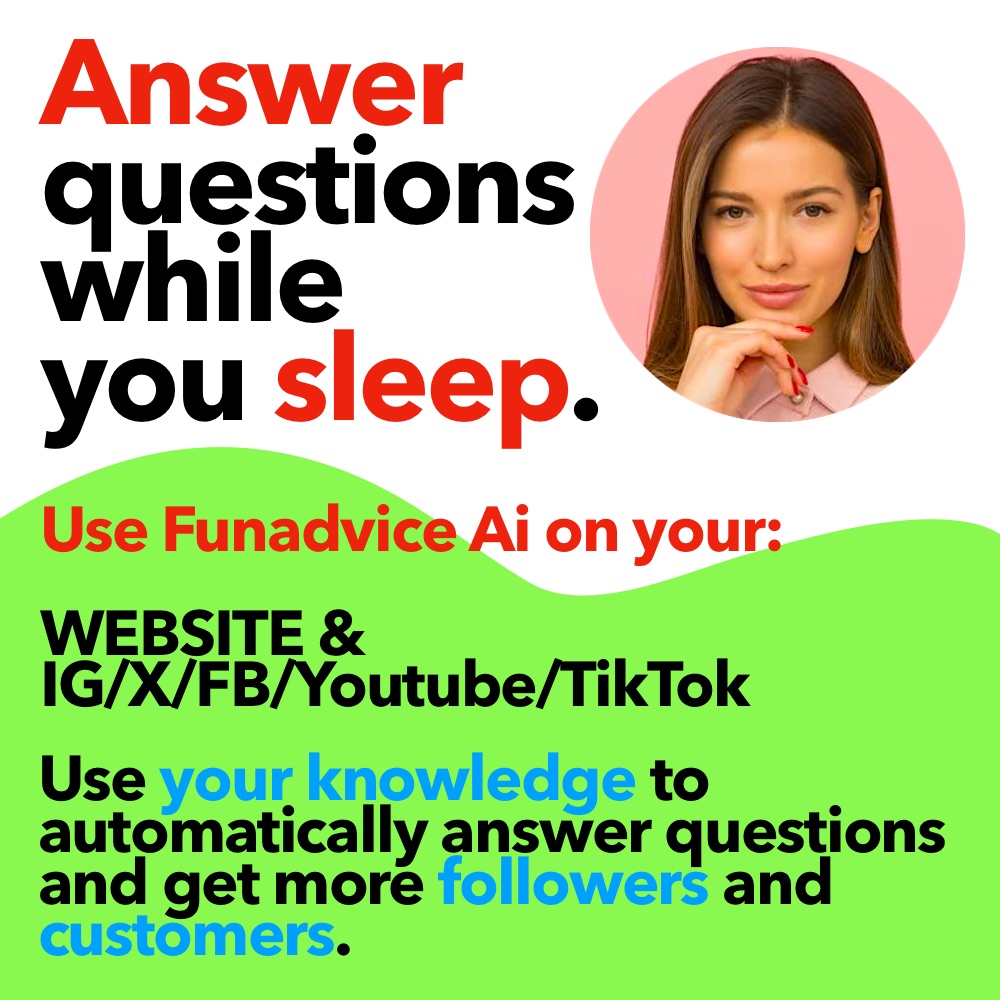We can't find the internet
Attempting to reconnect
Something went wrong!
Hang in there while we get back on track
Windows movie maker says another user is running?
Whenever I try to go to my windows movie maker, I says, “another user is running windows movie maker on this computer. Please close the other session of windows movie maker before starting windows movie maker again.” how do I fix this? I dont have another WMM open!!!
Press CTRL+ALT+DEL
When the window pops up, find it in the list of applications…if it’s not there, look under the processes tab and end task.
Does your computer have user accounts?
Nope, just one
When you press CTRL, ALT and DELETE all at the same time, you get the Windows Task Manager…the processes tab is the second tab…look for moviemk.exe.
Ah, thank you. I appreciate it
Hold them all down at once…not one at a time
No problem
How do I look under procressed tab?
Nothing popped up, do you have to hold it?
-
make a YouTube video on Windows Movie Maker - 1 Answers
I'm trying to make a YouTube video on Windows Movie Maker. And I already made 2 but whenever I try to save a song that did no...
-
Sims3 videos on Windows Movie Maker??? - 1 Answers
how do I import sims3 videos to windows movie maker? what file should they be in? is it even possible? please and thank you.
-
How do you use Windows Movie Maker BETA? - 1 Answers
Like I was awesome at the regular Windows Movie maker, and now I got the BETA, and I'm sitting here like stunned... Help!
-
Cut off the beginning of a song using windows movie maker? - 1 Answers
I am making this video for my friend and she wants me to (using windows movie maker) insert only the chorus and I only have t...
-
How do you get a moving picture to work in windows movie maker? - 2 Answers
How do you get a video or moving picture to work and play in wndows movie maker.. I can put the pic in but it wont play.. And...
-
Convert Windows Movie Maker format to Windows Media Player format - 3 Answers
How do you convert a file that is saved in Windows Movie Maker to a Windows Media Player format??? It won't play in Windows M...
-
Windows Movie Maker 2.0 Invisible on my tray? - 1 Answers
Ok. I just downloaded Windows Movie Maker 2.0 from download.com and installed it like thirty times but it has yet to pop up o...
-
How do I make the sound work in Windows Movie Maker? - 2 Answers
I want to put a bunch of small videos together that we made in school. That part I can do. We took the videos with my digita...
-
When using windows movie maker - 2 Answers
When using windows movie maker to turn photos into a movie can that movie pay in a normal dvd player
-
Put music in a movie with windows movie maker? - 2 Answers
How do I put music in a video on windows movie maker? I have lime wire. so yea..
Microsoft Windows Defender
Computer Security, Software, Technology
Easy Window Activator
Software Downloads, Windows Activators, Cracked Software
Windowspcsecrets | Complete W...
Technology, Human Resources, Retail
Window & Door ERP Software
Window Manufacturers, Door Manufacturers, ERP Software Providers
Crack Key Windows
Software, Technology, Computers