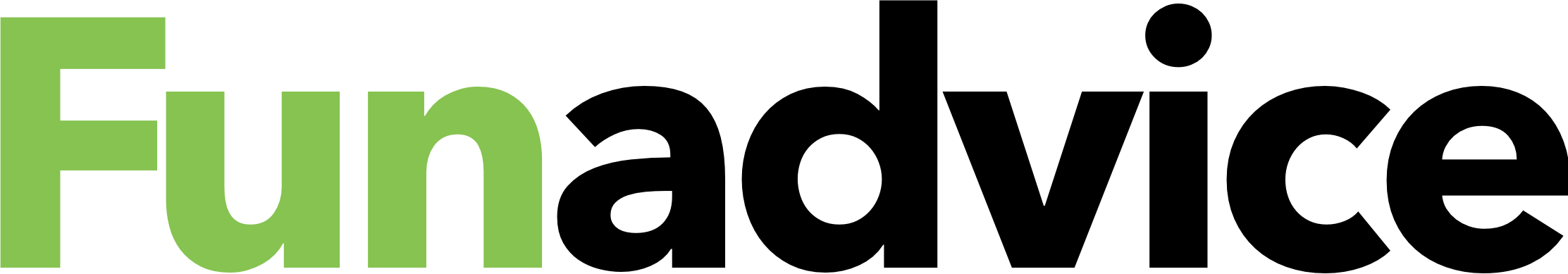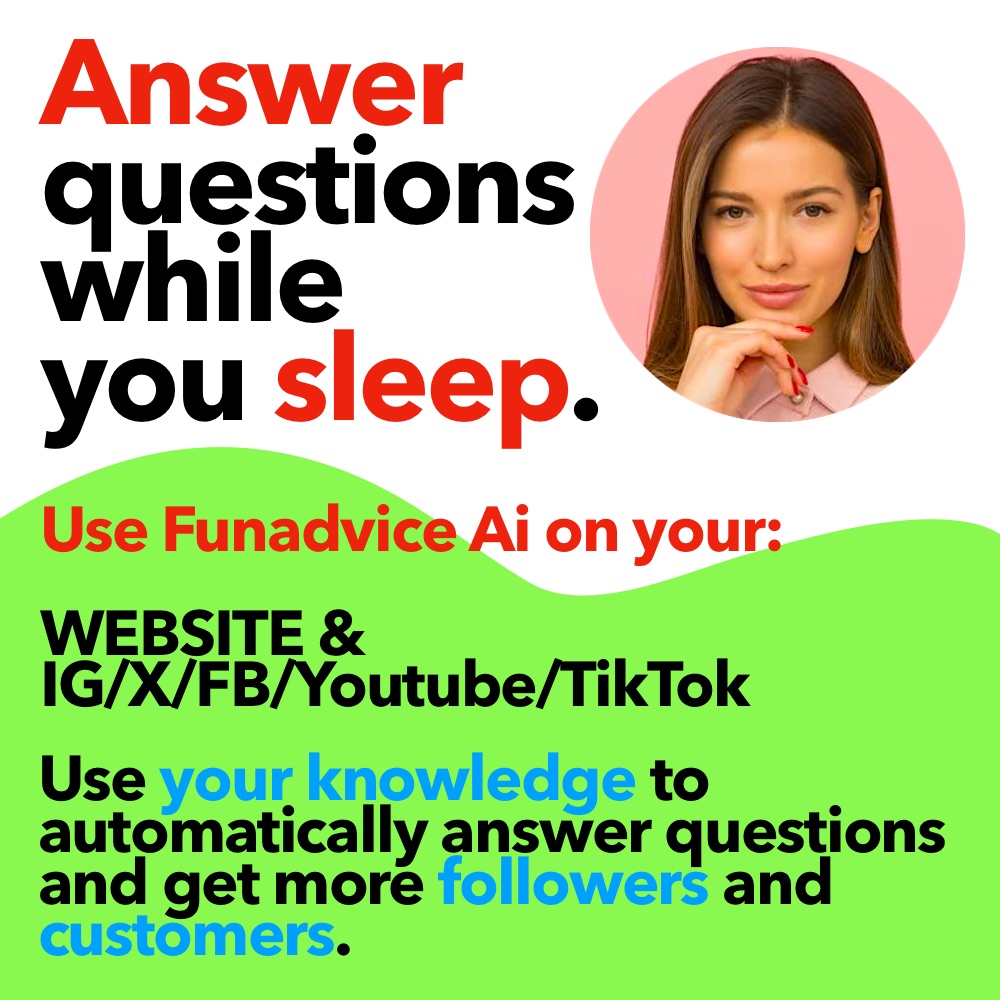We can't find the internet
Attempting to reconnect
Something went wrong!
Hang in there while we get back on track
Why won't my ipod sync?
My ipod won’t sync anything onto it…
Well, it will, I mean the memory for the things I try to sync is used, but when I go to listen to my music it says I have no songs on there…
does anyone know what I can do to fix this?
it’s a brand new ipod nano 4th generation… I only bought it yesterday because my old 3rd gen nano died…
I would try resetting the iPod:
To reset your ipod (From Apple Support):
- Eject your iPod shuffle from iTunes, if connected.
- Remove iPod shuffle from the USB port.
- Move the switch on the back of iPod shuffle to the off position. **Tip: When iPod shuffle is off, the green stripe by the switch is not visible.
- Wait 5 seconds.
- Move the switch on the back to the play in order or the shuffle position
The green stripe will be visible in either position.
iPod shuffle is now reset. If after resetting iPod shuffle you are going to attach it to your computer, be sure place the switch in the off position.
-
Why won't my Ipod sync correctly if I add songs? - 1 Answers
New songs added to the playlist will not sync. I have enough space and I have checked the tab in Ipod music to sync selected ...
-
Why won't my app sync to my iPod? - 2 Answers
I downloaded an app on iTunes on my computer and when I try to sync it to my iPod iTunes says it's "preparing to sync" and th...
-
Why won't my iPod Touch sync. - 3 Answers
When I plug in My iPod, iTunes won't sync it. I can still view and play the music in my iPod and everything but it just won't...
-
Why woon't my ipod sync my music from itunes? - 1 Answers
My Ipod touch 3rd generation won't sync my music from Itunes anymore. ALso I alreaddy Restored it to factor settings. and it...
-
Why won't my itunes give me the option to sync(I have a new ipod that I'm trying to sync my music to)? - 2 Answers
By the way, I downloaded the latest version of itunes. Please help me, I bought this new ipod and now its not even letting me...
-
Why won't my iPod Nano sync? - 2 Answers
My iPod lost all of its songs. I filled it with too many songs and it created an iPod selection. I deleted the iPod selection...
-
why won't my iPod sync my videos on to my computer? - 2 Answers
Hey! Look here, this is the dealio! I just got that new iPod nano (its pretty sweet), I shot some videos when I was on vaca...
-
My ipod won't sync or even register on my pc - 4 Answers
My Ipod won't sync or even register on my PC, please help! I have tried 3 different usb cables, but the same problem. Nothing...
-
Syncing my iPod - 2 Answers
I had an iPod nano, I think it is 2nd generation. I just got a new iPod classic, 6th generation. How do I get all my songs fr...
-
Why won't my newly restored iPod sync? - 2 Answers
Hi - I recently bought an HP laptop and had to reconfigure my iPod for the new computer, since it had originally been configu...
Sync Digital Solutions
Digital Marketing, Web Design, Social Media Marketing
cydiamate.com
Technology, Mobile Apps, Jailbreaking
Isaac Kamkai
Entrepreneurship, Business, Startups
Maple
Electronics, Technology, Retail
Techmagnate
Digital Marketing Agency, SEO Services, Online Marketing