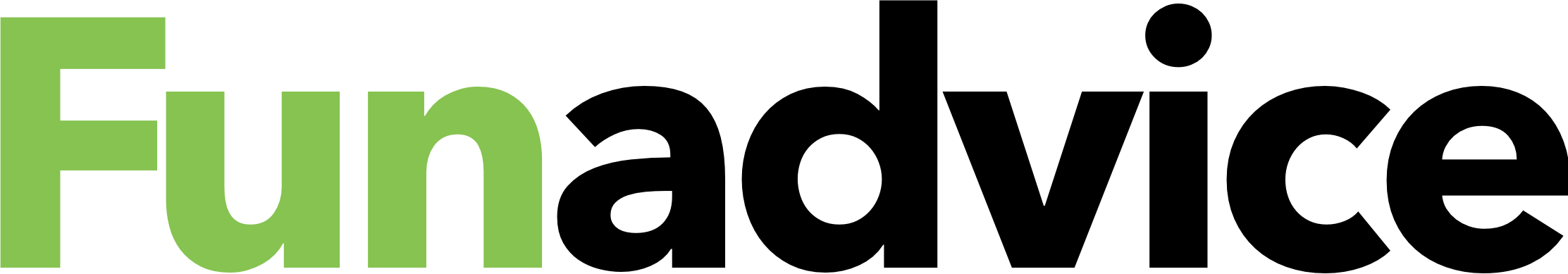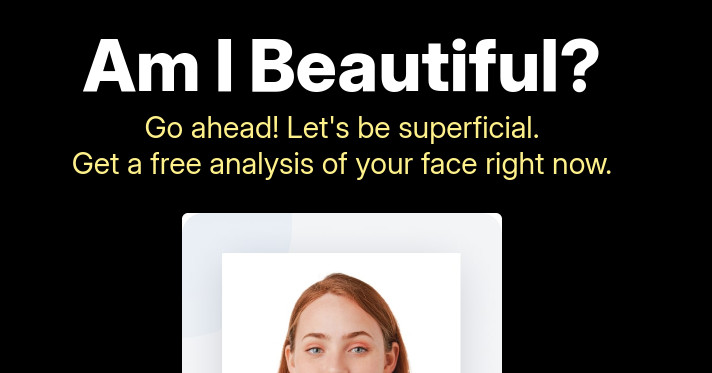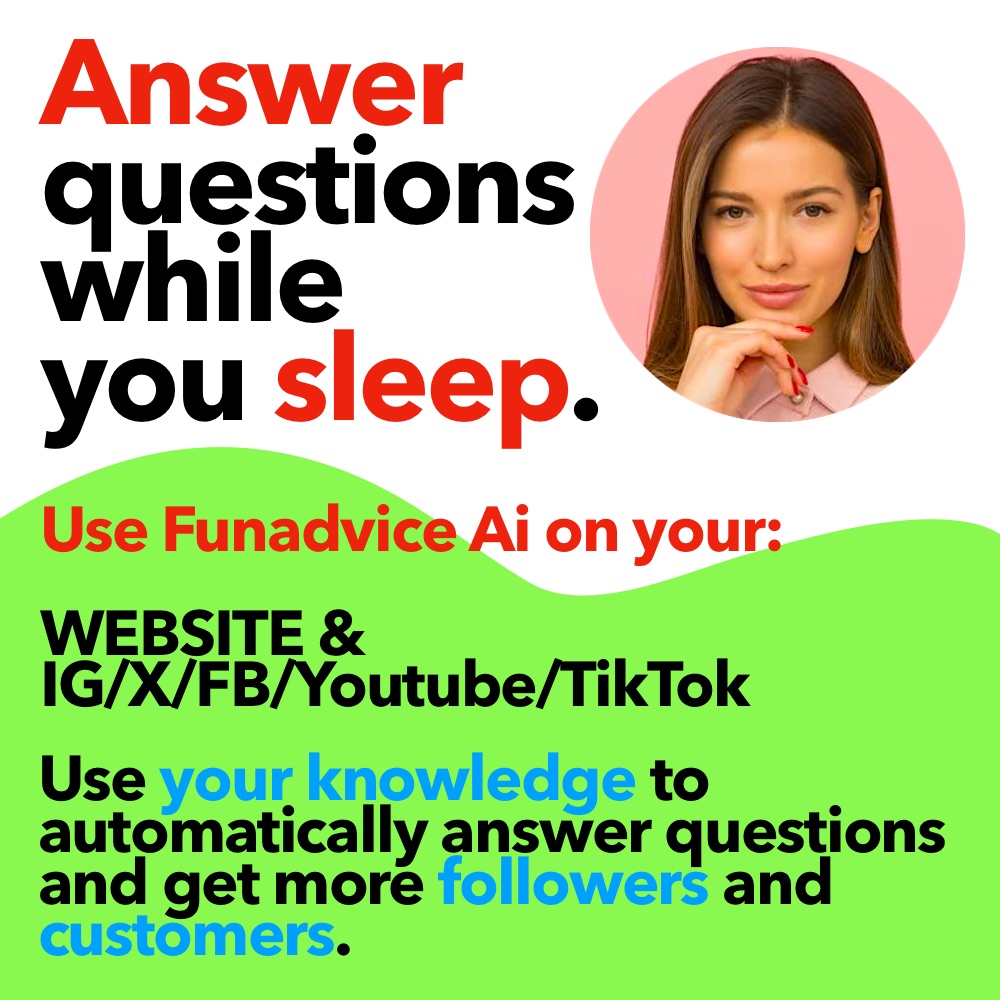We can't find the internet
Attempting to reconnect
Something went wrong!
Hang in there while we get back on track
Why is my iPod not turning on?
ok, so I have the new nano 5g for a month now and its been working fine. but, when I plugged it into the computer just now, its not turning on! it happened yesterday too! its completely and totally unresponsive! what should I do?
-
Toggle the Hold switch on and off. (Slide it to Hold, then turn it off again.)
-
Press and hold the Menu and Center (Select) buttons simultaneously until the Apple logo appears, about 6 to 8 seconds. You may need to repeat this step.
Tip: If you are having difficulty resetting your iPod, set it on a flat surface. Make sure the finger pressing the Select button is not touching any part of the click wheel. Also make sure that you are pressing the Menu button toward the outside of the click wheel, and not near the center.
If the above steps did not work, try connecting iPod to a power adapter and plug the power adapter into an electrical outlet, or connect iPod to your computer. Make sure the computer is turned on and isn’t set to go to sleep.
Maybe you arent pushing the right button. I don’t know. read the instructions.
thank you sooo much! it worked! =D
-
Who knows if you can turn your Ipod off when you charge it? - 4 Answers
Do you need to have your ipod on to charge it. Can you turn it off while you charging it?
-
How can I turn normal movies into iPod movies on my Macbook? - 1 Answers
I have a bunch of movies that are on my laptop but they don't play on my ipod (touch 2nd gen). How can I convert them into so...
-
Why can't I turn off the backlight to my ipod nano? - 2 Answers
I went to settings and clicke don backlight switched it to turn off after 5 seconds and when my music is playing and I don't ...
-
How to turn an ipod on? - 3 Answers
This is such a weird question but... my brothers ipod has stopped working and I said that I would try and fix it by the nex...
-
Why wont my blackrain ipod touch turn on? - 4 Answers
I have recently jailbroken my ipod touch using blackra1n. I turned it of and now it wont turn on. When I turn it on it just c...
-
How to turn an iPod off? - 5 Answers
I cant seem to turn my ipod off. I've tried pressing the pause button down for a long while but it still seems to be losing c...
-
100Gig Ipod - 1 Answers
Is there really going to be a 100Gig Ipod?
-
How to I charge my ipod? - 1 Answers
How to I charge my ipod? I just now brought it home!! :d
-
how do you fix an iPod? - 2 Answers
I dropped my iPod in a bathtub and now it's all wet. I dried it off, then left it out in the sunlight to get the stuff that m...
-
iPod touch internet name - 1 Answers
I have an ipod touch where do you find the name of your interent in your ipod touch??
miracleworx.com
वेब डिज़ाइन कंपनी, वेब डेवलपमेंट कंपनी, मुंबई में वेब डिज़ाइन कंपनी
cydiamate.com
Technology, Mobile Apps, Jailbreaking
Parangat Technologies
Technology, Mobile App Development, Web App Development
Lahore Laptop
Electronics, Technology, E-commerce
Spartanburg Digital Marketing
Digital Marketing Services, Online Advertising, Web Design