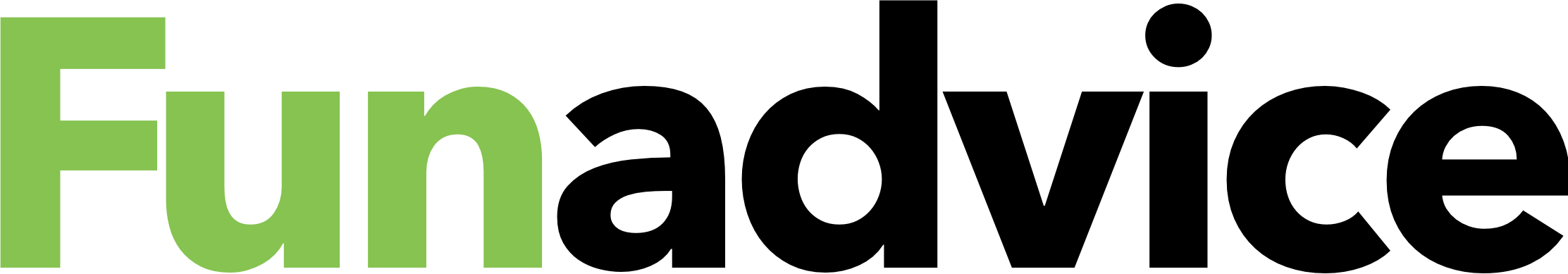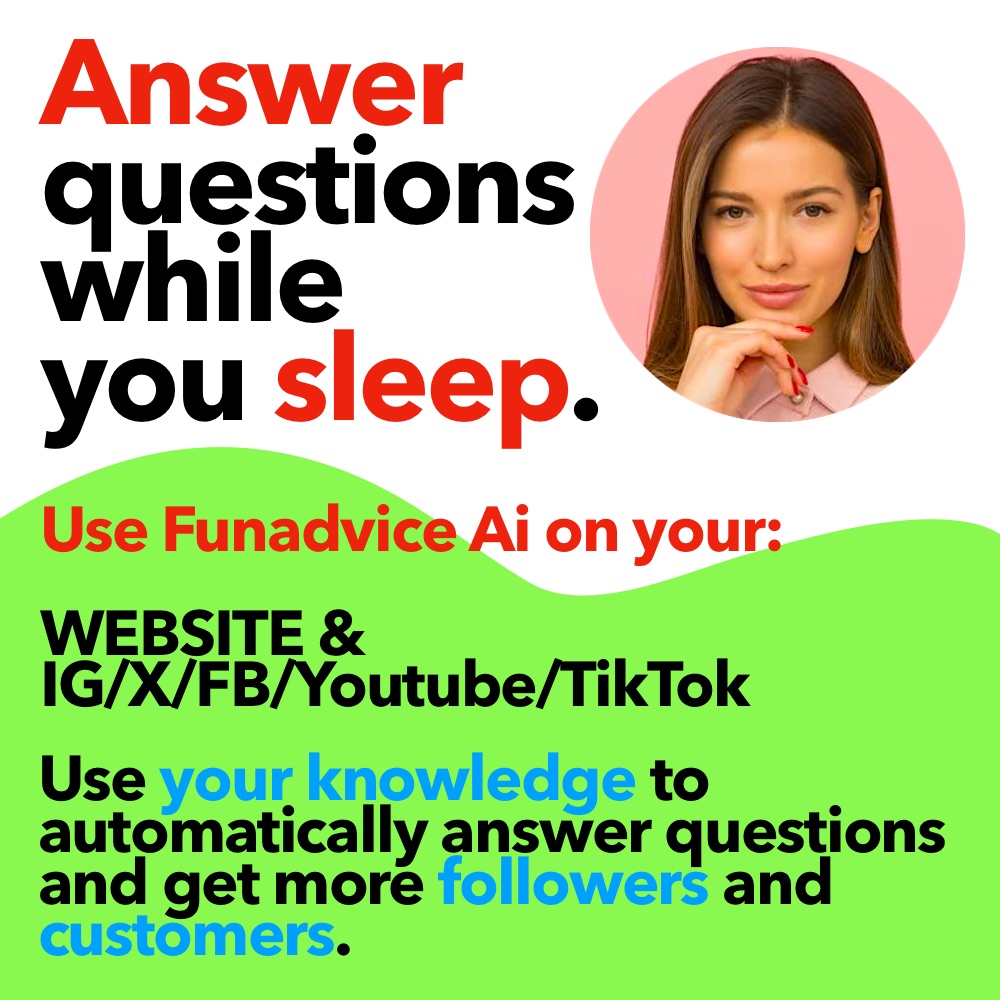We can't find the internet
Attempting to reconnect
Something went wrong!
Hang in there while we get back on track
Recovering Task Manager on Windows?
Is there a way you can recover the Task Manager (except of re-installing windows) on windows after it was disabled or overwrite by a certain virus?
thanks for the answer but, I already do that but none of them works…I think there’s no way to recovered it, even the repair (recovery console)on windows. Restore Point could only be used to undo what changes you made to your computer let say you install a program…Re-installation of windows will be the main key.:)
Well, if you are certain it is the Task Manager, chances are that it is a virus that affects your security policies on the computer. If that is the case, chances are it would have restricted you from recovering the Task Manager in the process.
The first thing I would advise, is get a good antivirus (McAfee or Norton) , install it and update the scan engine and definition files before you do a scan (even before you do the initial full system scan initiated during installation), as if the virus is clever enough, it would detect the antivirus during the initial scan and most probably disable it also.
After you’ve updated both the engine and deff files (and in that order) do a FULL system scan, including archives, hidden files and and system files. When this has completed, restart the computer and see if the Task Manager has returned.
If the virus was removed and the Task Manager was not returned, you can boot the computer using your installation disk and select the “Repair a Windows installation” option during the setup process. This will install all the standard options without loosing your data.
P.S. Make sure you select the option to restore the current version, as any of the other options my cause data loss.
Good luck
i hope you do not take offense, To that that comes hereafter; ’Tis only that it’s my two-cents, Not one penny more thereafter. §;o) Just a wild guess, but could you go back to a Restore point prior to the date your computer was affected by the virus?
I dont think there is a way to recover it ,, my computer got infected with a virus last week and the background was disabled by that virus and I have tried every thing to fix it but I couldnt and I reinstalled the windows in the end ,, try to update your windows by going to microsoft updates if it does not work , I think you must reinstall windows xp
Task Manager!
Please confirm if you are referring to the Task Manager or the Task bar? Just want to make sure.
-
I cant access control panel or task manager, help? - 1 Answers
I deleted it and it keeps popping up. Also I gett these pop ups saying "The system file is not suitible for running MS-DOS an...
-
How to get to task manager on Vista Home Premium? - 2 Answers
I got Windows Vista Home Premium and I have a virus which diables my anti-virus (McAfee). I had a similar virus once on my XP...
-
Is this Recovery Manager HP Windows 7 thing safe? - 1 Answers
My computer has come up with this Recovery Manager pop up. I run a Windows 7 from HP. I am EXTREMELY against downloading anyt...
-
No favorites in Windows 7 - 2 Answers
After having windows 7 cannot find favotites
-
Which is the best os windows 8 or Windows 7? - 1 Answers
I have plan to buy a laptop? for that which OS is best windows 7 or Windows 8?
-
Where can I download the latest Windows Media Player? - 1 Answers
were can I download the latest free download of windows media player? thanks
-
where can I find 2009 windows xp office - 1 Answers
where can I find 2009 windows xp office .. because I relly need in my work
-
Windows movie maker says another user is running? - 9 Answers
Whenever I try to go to my windows movie maker, I says, "another user is running windows movie maker on this computer. Please...
-
Why does Windows Media Player always freeze? - 1 Answers
when I play a movie or videos what is the problem
-
How: do you need a microphone on windows live to call someone? - 1 Answers
On windows live/msn do you need a microphone to call another computer? Will they hear me talk if I dont have a microphone?
Black Wing Management
Financial Management, Investment Services, Business Consulting
Easy Window Activator
Software Downloads, Windows Activators, Cracked Software
Windowspcsecrets | Complete W...
Technology, Human Resources, Retail
Window & Door ERP Software
Window Manufacturers, Door Manufacturers, ERP Software Providers
Microsoft Windows Defender
Computer Security, Software, Technology