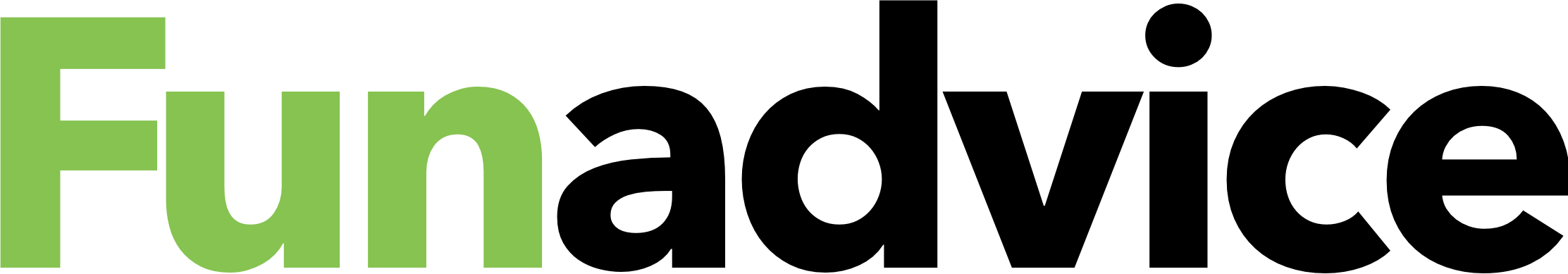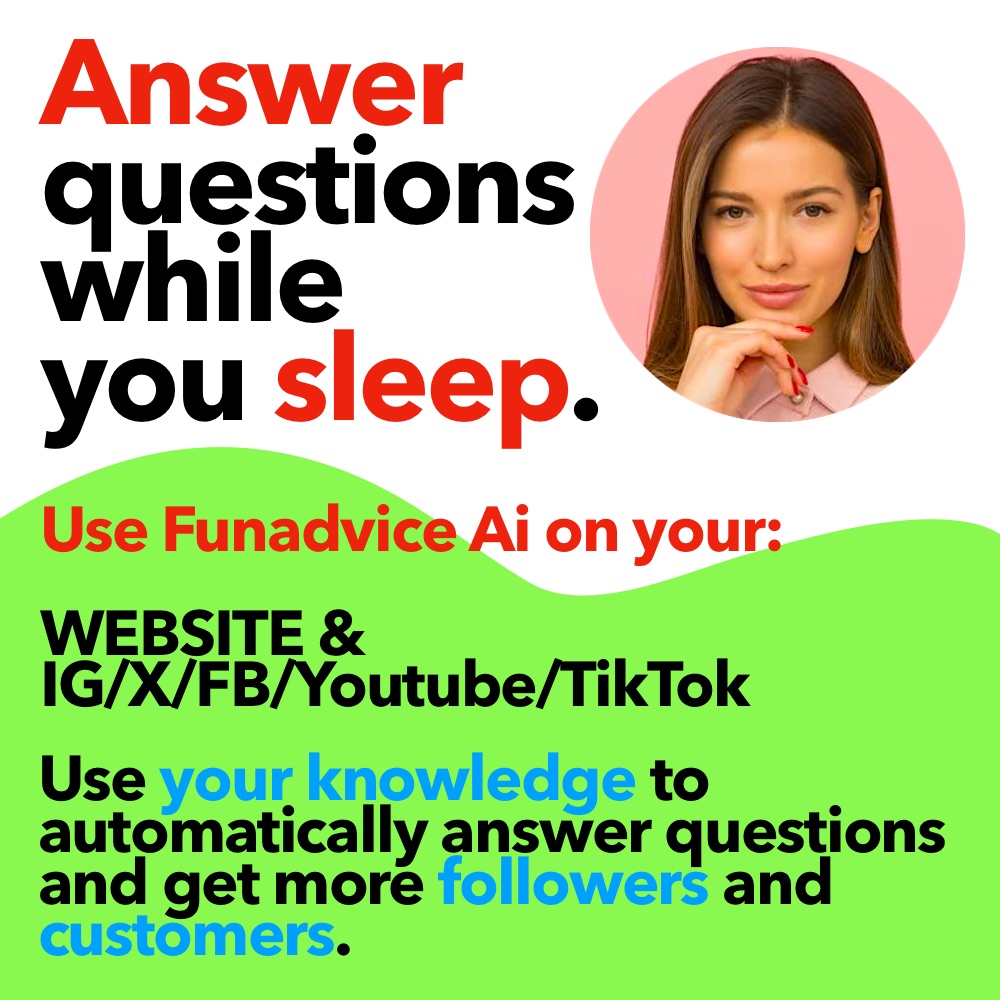We can't find the internet
Attempting to reconnect
Something went wrong!
Hang in there while we get back on track
How do I get my picture on my website?
I have tried twice to put my picture on my web page. I use Nvu and fling. When I am editing the page in Nvu it looks great but when I publish it to my site the picture isn’t there. I thought the first time that it might be the picture so I used another one but the same thing happened again. Can someone enlighten me. I’m really new to all this stuff and mostly don’t have a clue.
This is the picture I tried to publish on my site so you’ll know it is publishable.
For some reason I can’t get this in the right category. It wants to be in travel instead of computers! I guess because it is about a picture.
Hi connielane,
I just downloaded NVU to try and help you with your problem. When you are uploading the photo to be published, are you uploading it right from your computer on the “Image Location” tab? If so, an alternate way of trying to publish the picture is uploading it to a website FIRST and then linking that to the program.
A free website you can use is www.flickr.com, or www.photobucket.com. Once you have the account, upload the photo you want to use and then go to the Image –> Link tab. Put in the web address of your uploaded photo, and see if that works.
It’s just an alternate way of trying to get the program to recognize the image.
If that doesn’t work, NVU has a forum for questions. It’s located here: http://forum.nvudev.org/viewforum.php?f=5&sid=702bfc0d7dae86167fbe5ca07ee64ff5
You may have more specialized help there.
Good luck!
-
How can I get my webcam pictures to look like Mac/apple pictures? - 1 Answers
I would like to make my webcam pics to look like they were taken by a mac/apple webcam. what are some websites that I could d...
-
Is there a website where I can upload a picture of me and try on frames for glasses? - 1 Answers
is there an online website where i can upload a picture of me and try on frames for glasses im going to get glasses but i wan...
-
Where did you get your picture? - 2 Answers
Hey where did you get your picture from the one that has a saying on it.
-
How to get pictures on your Gaia Online profile? - 1 Answers
how do you get pictures on your profile on gaia online
-
What Websites Can I Do Picture Layout For a social site? - 1 Answers
Can You Answer By Telling Me The Websites and My a social site Is 1.0!=) I've Tried Everything.
-
Getting pictures onto iPod - 1 Answers
How do I get pictures from my computer(Kodak) onto my iPod?
-
Get the pictures and ringtones to download on my phone - 1 Answers
If I have a samsung at&t propel with no internet, how do I get the pictures and ringtones to download on my phone???
-
Getting inverse pictures for myspace - 1 Answers
How do I make my myspace pictures turn inverse when they're highlighted?
-
website that I can go to to put pictures on? - 7 Answers
that I can go to to put pictures on? but not photobucket
-
Get a default picture - 2 Answers
I upload pictures, but I cant get a default . Why?
Pay Monthly Website Design
Web Design, Digital Marketing, E-commerce
QuickBooks Enterprise Support...
Software, Tech Support, Accounting
GVIT Website
Technology, Web Development, Information Technology
Get Assistance with Your tech...
Technical Support, Troubleshooting Blogs, Email Accounts
The Custom Websites
Custom Web Development, UI and UX Design, App Development