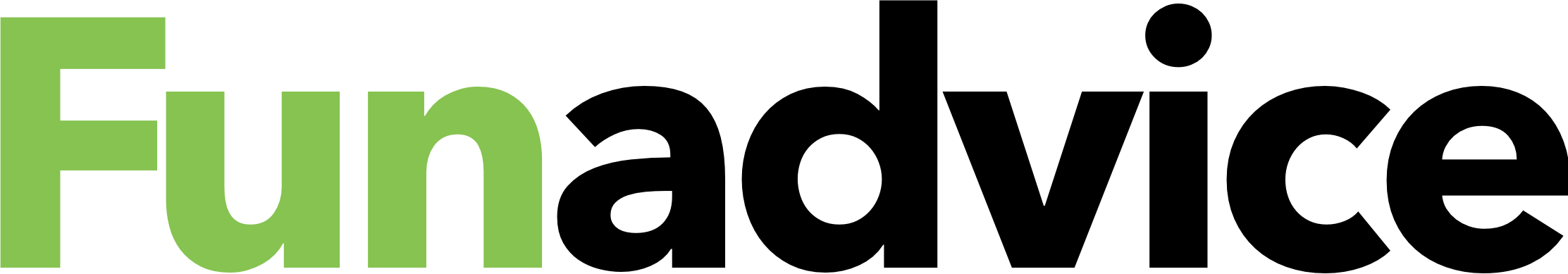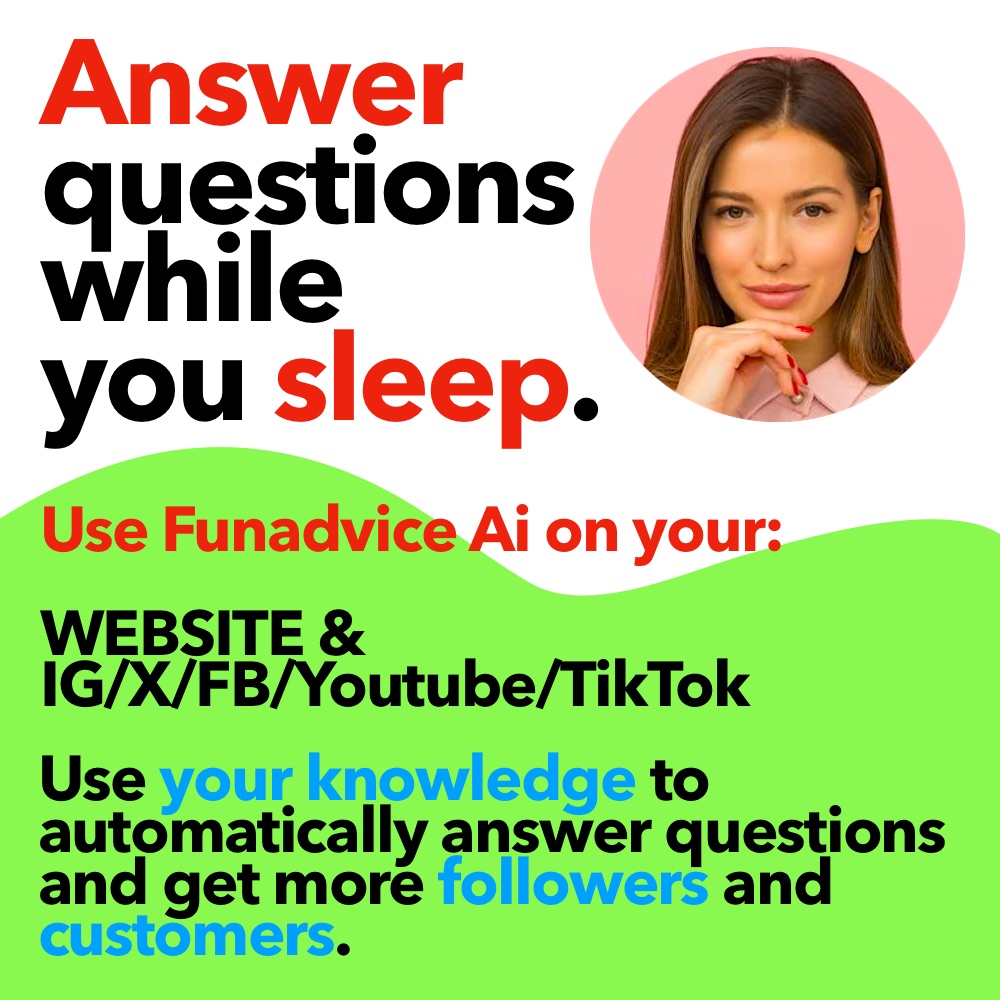We can't find the internet
Attempting to reconnect
Something went wrong!
Hang in there while we get back on track
How do I paste a picture into Word after using the print screen button?
Also, do I just press prnt scrn or do I have to press alt then prnt scrn or something?
You usually just have to press prtscrn. Nothing will happen. Got to MS word, right click and paste. The print screen should be there. If not, try pressing alt prtscrn :)
it doesn’t work >.<
Really? :S Try ctrl, prntscrn. If that doesn’t work then…idk :/ You could try googleing it i guess? :)
Christine’s description is accurate, and should work for typical images that can be captured via the Print Screen key. It will not necessarily work for everything that you can see on the screen - e.g. some games will not allow their screen output to be capture. . Does Christine’s description work if you try to use it to get a maximized (full screen) image of this FunAdvice page into Word ? .
– Best wishes - Majikthise. .
no it doesnt, whenever i press the prnt scrn which is also f11 it just takes away the bottom and top toolbars and nothing pastes into word when i try to
OK - so you are using a laptop then ( I presume ). . If the [ Prt Sc ] key is combined with the [ F1 ] key, then the Print Screen is a “second function” on that [ F1 ] key and I guess you will access it by ….. . ….. simultaneously pressing a [ Fn ] key (typically found near the [ Ctrl ] and [ Alt ] keys - bottom left hand corner of the keyboard. . Try the following with this page that you are looking at: . simultaneously press [ Fn ] [ F1 ] to create the Print Screen “second function”. Now go into Word right click on a blank area where you want to insert the screen image and either . (a) click [ Paste ] on the drop down menu; or . (b) click [ Edit ] [ Paste ] on main toolbar. .
– Best wishes - Majikthise. .
yes the fn button i never noticed that before.. that worked, thanks :)
I can just paste it normally. I just press Ctrl + v to paste and the screenshot would appear there. I usually edit it using MS Paint or some other editing program and crop out the parts that are not needed.
-
Using my own picture as my layout or background? - 1 Answers
How do I use my own picture or pictures as my layout or background?
-
Print screen button. - 2 Answers
You know how computers/laptops like acer (Windows) have the print screen button? Do apples (Mac) have that? Or any button tha...
-
Can you use a logo on an image if you are having it screen printed for your own use? - 2 Answers
I was making some customized clothing and put images on them, one happened to be a logo. I am trying to cancel my order now b...
-
How do you take a picture of your computer screen? - 6 Answers
How do you take a picture(I guess) of your computer screen? What buttons do you push? Thanks:)
-
How do I take pictures on my computer? - 1 Answers
That's probably confusing, sorry. There's buttons you push on your keyboard to take a picture of the screen on your computer....
-
What do you use to take pictures? - 3 Answers
I use my DSi With an SD card to download them straight onto my laptop.
-
How to paste a picture? - 1 Answers
How do I paste a picture on mychurch page comment box?
-
How do I edit my picture I took on my computer? - 1 Answers
I took a few pictures on my computer by using the 'print screen' button. I took a few pictures of comments I got on MySpace. ...
-
how can I print a picture from my digital camera on paper. - 2 Answers
how can I print a picture from my digital camera on paper is that possible or I can not print a picture from my digital camer...
-
What is the font called where you write out words using pictures? - 9 Answers
kino? or something like that? does anyone know where to find a website or something with them on there?
Easy To Use Solutions
Online Marketing, Digital Advertising, E-commerce
3D Printing Dubai
3D Printing Services, Printing Services, Technology Services
Omaha Print Shop
Custom Apparel, Printing Services, Embroidery Services
MyQ Print Management Solution
Printing Management Software, Printing Solutions, Office Productivity Tools