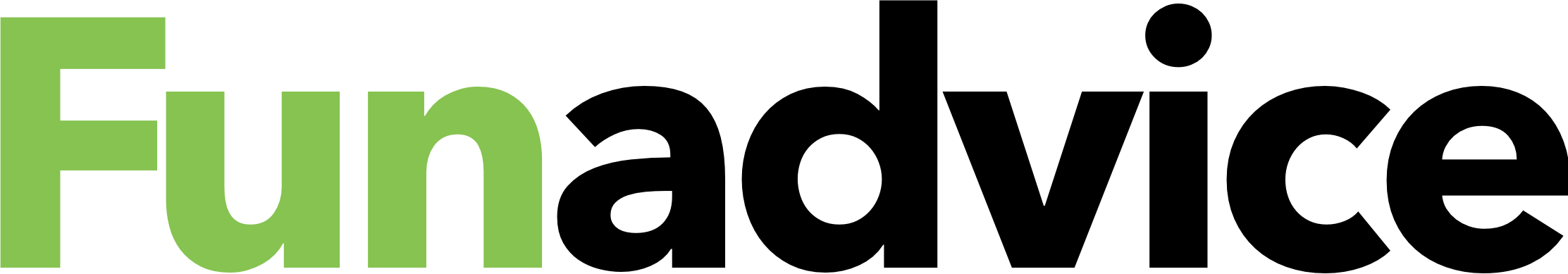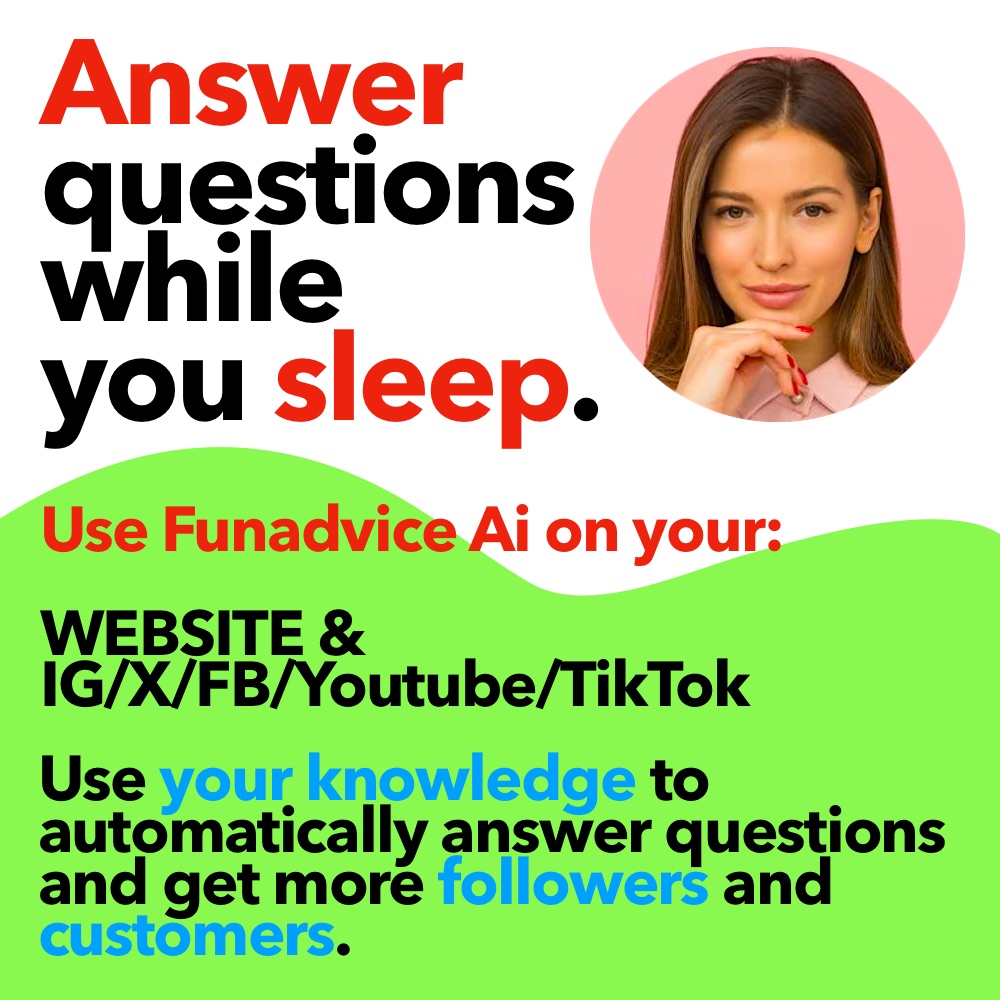We can't find the internet
Attempting to reconnect
Something went wrong!
Hang in there while we get back on track
Click the link in the email that was sent to you, if it didn’t arrive, do the following:
- Add support at funadvice dot com to your safe senders list or contact list
- If you haven’t already (AFTER adding our address to safe senders list) request our site re-send the activation email
- Edit your profile if you entered your email incorrectly
If all else fails, contact us: http://www.funadvice.com/contact and we can confirm your account manually, if the email is valid…you’ll still need to add our address to your safe senders or contact list though.
You should have received an email with a link to verify your account.
Check your junk mail folder.
If you didn’t receive one, or think you may have accidentally deleted it, go here and ask an admin for assistance: http://www.funadvice.com/contact
-
How can I get a new e-mail verification e mail - 1 Answers
How can I get a new e-mail verification e mail so I can do all my stuff
-
if my e-mail is correct and it hasn't been confirmed yet? - 2 Answers
What should I do if my e-mail is correct and it hasn't been confirmed yet?
-
How do I confirm my e-mail - 2 Answers
hi how do I comferm my e-mail
-
How do I confirm my e-mail? - 2 Answers
how do I confirm my email???
-
Confirm e-mail - 2 Answers
Ok under ma pic it says [confirm e-mail access to all fun features] How do I do that please help?
-
How do I get a new confirmation e-mail? - 2 Answers
I didnt recieve my confirmation e-mail. How could I ask for it to be sent again?
-
How do I change my e-mail? - 2 Answers
I guess when I singed up on accident I must have enterd the wrong email, didn't mean to but I need to change it so I can ver...
-
Can you manually confirm my e-mail? - 1 Answers
it wont send. will a funmail staff member please help me out with this..? a cant upload pictures or send funmai because of i...
-
funavice confermation e-mail no show - 3 Answers
ok, so I just started this account, and it said that I need to confirm my e-mail, but there is no funadvice e-mail showing up...
-
Stopped receiving New Answer Notification e mails. Why??? - 3 Answers
I have not received any for about the last 12 hours even though additional replies have been made to questions I have answere...