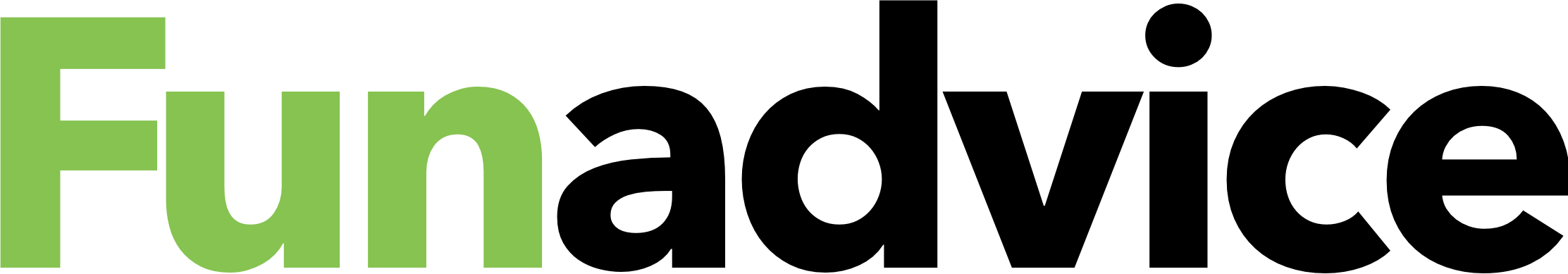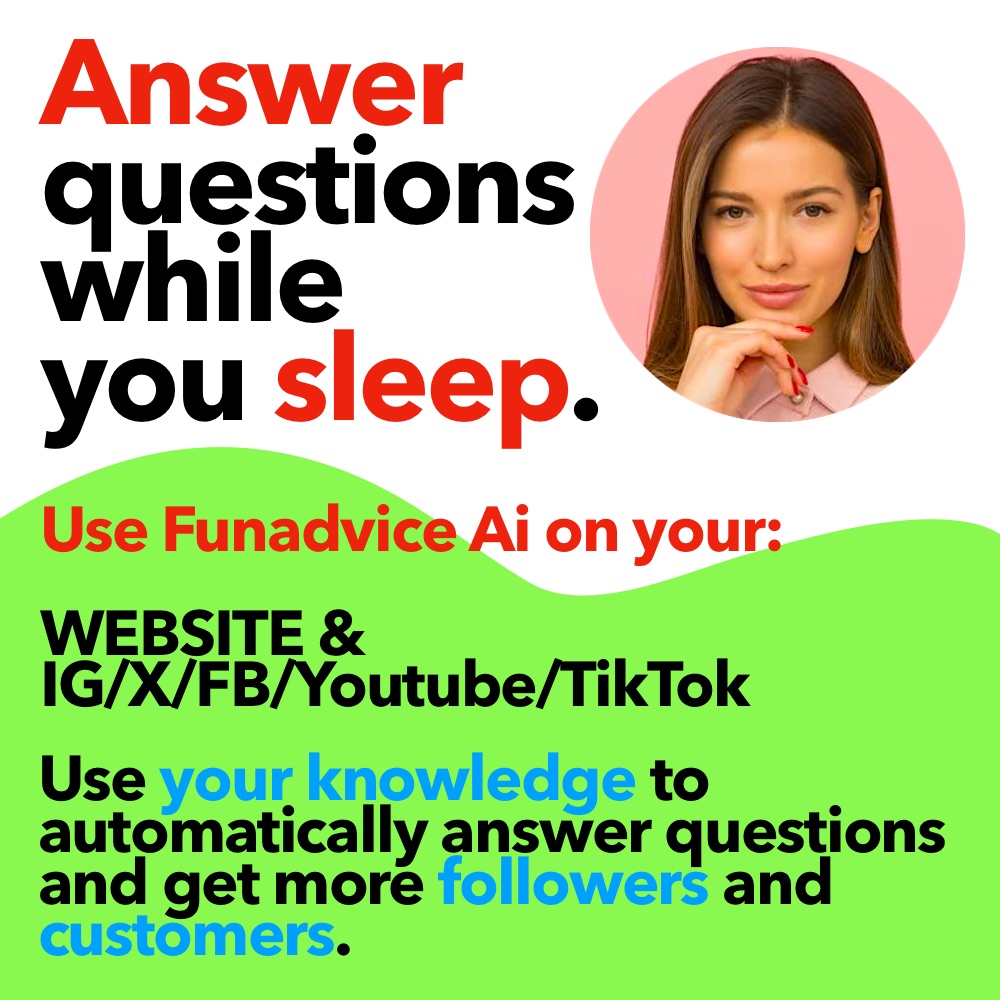We can't find the internet
Attempting to reconnect
Something went wrong!
Hang in there while we get back on track
How to transfer songs from my iPod?
I have bought an ipod, and put 1,000 songs on it. Well I got a new computer, so I wasnt thinking and deleted everyting off my old computer. I still have 1,000 songs on ipod. I am aftraid that if I plug it in to itunes on new computer, the songs will be gone. Is there any way that I can upload the 1,000 songs from my ipod onto my new computer without losing the songs off of my ipod?
if you just plug your ipod in then it will ask you if you want to transfer the songs I have to new verson of itunes 7 I think you my want to have that befor you plug it in
I would take the old computer to a shop and ask them to load all yuor songs onto a disk. then just load the disk onto your itunes. easy. my sister did it
I figure out a solution for your case.you can make it and all you need is a three party utility which I recommend Aniosoft ibackup. It enables you to transfer iPod’s music and other content to any storage device and iTunes as well. And both the backup in the storage device can be convered and restored with no any change and no any risk.And the data in the iTunes is quite in accord with the iPod’s data including its playlists,rating and etc. So in your case, step 1:install a new itunes and Aniosoft ibackup im your new computer. step 2:export the iPod’s content to the newly installed iTunes and also a iPod backup can be made for safety with Aniosoft ibackup utlity Now you 1000 songs are all there back to your new computer somewhere and also in your itunes. There is a note that needs your attention,you have to turn off the auto sync of the newly installed iTunes before you can make this transfer.How to turn off the auto sync?Ok,here is a tip:select the menu”edit”–>”preferences”–>”devices”–>disable the auto sync for iPhones and iPod”. for your convenience,I’ll add the links here: http://www.aniosoft.com good luck to you.
I am pretty sure that there isn’t a way I’m afraid. =/ When you plug it into your new computer you won’t be able to edit anything on your ipod - you won’t be able to put any songs on or take any songs off. I’m pretty sure that the only way to do it is restore the ipod..then download those songs again to put back onto your ipod. I may be mistaken though..
Good Luck
=]
Okay Itunes doesn’t want people to know this but if you go into my computer and click on local disk C then go to tools at the bottom click on folder options go to the view tab and check the box that says show hidden files and folders then hit apply then ok then from local disk C click on program files and hit view contents go to the Itunes folder and I-Pod library should be a semi-transparent folder there. All the names will be in 4 digit codes and if you say sinc to Itunes it should fix those but sometimes it glitches and doesn’t fix them all. =D
-
how many songs can a 16GB ipod nano hold? - 3 Answers
On an estimate how many songs can a 16GB ipod nano hold?
-
deleting songs one by one off iPod nano - 2 Answers
how can I delete songs one by one off my iPod nano and how can I pull my existing songs up on my computer that's already stor...
-
How do I transfer songs from an old iPod to a new one? - 4 Answers
I got a new ipod..how do I get the songs to my new one?
-
how to get your deleted songs back on your iPod nano? - 1 Answers
how to get your deleted songs back on your iPod nano? My iPod nano just deleted 200 of my songs. :[ And I spent a lot of time...
-
Delete songs I accidentally added to my ipod nano? - 2 Answers
How do I delete songs I accidentally added to my ipod nano?
-
How do I download songs into ipod touch ? - 3 Answers
OK so i already transferred the songs to this itunes library, how do I put them in my ipod ? xD
-
how do I delete a song off of my ipod touch? - 1 Answers
I have this song that does not play the whole song so I need to delete it but I dont have the song in itunes so how do I dele...
-
Delete ipod songs? - 3 Answers
How do you delete songs off an ipod given to you?
-
What...how to recover deleted songs from ipod nano? - 1 Answers
I deleted all the songs off my cousins ipod nano and I need help on how to recover them!!??? Helppp
-
Why won't my Ipod sync correctly if I add songs? - 1 Answers
New songs added to the playlist will not sync. I have enough space and I have checked the tab in Ipod music to sync selected ...
Ringtone Song Download MP3
Music, Mobile Phones, Technology
Công ty Kế Toán Song Kim
Dịch vụ kế toán, Doanh nghiệp công nghệ, Dịch vụ tư vấn thuế
CÔNG TY TNHH PHÁT TRIỂN DỰ ÁN...
Tư vấn thiết kế kiến trúc, Kết cấu, Cơ điện
Camera Song An
Security Camera Installation, Surveillance Systems, Home Security
ATL Money Transfer
Money Transfer Services, Financial Services, Remittance Services