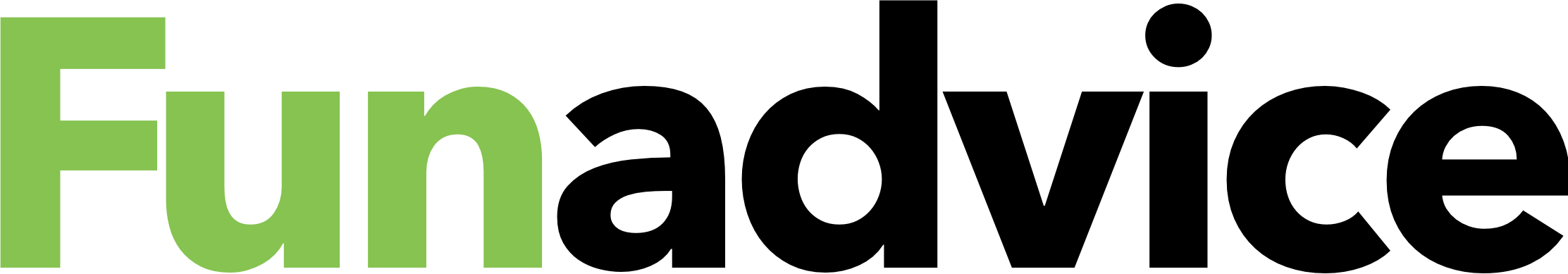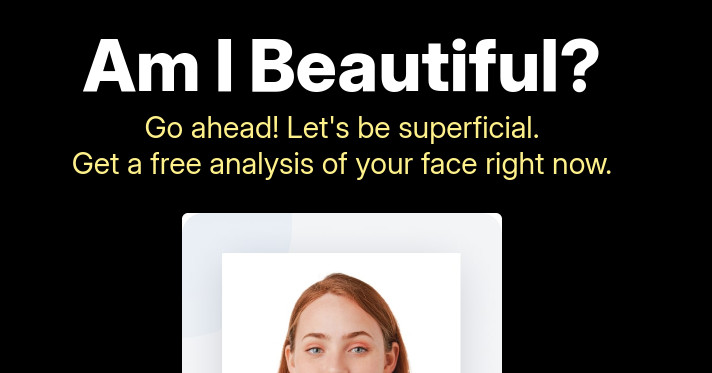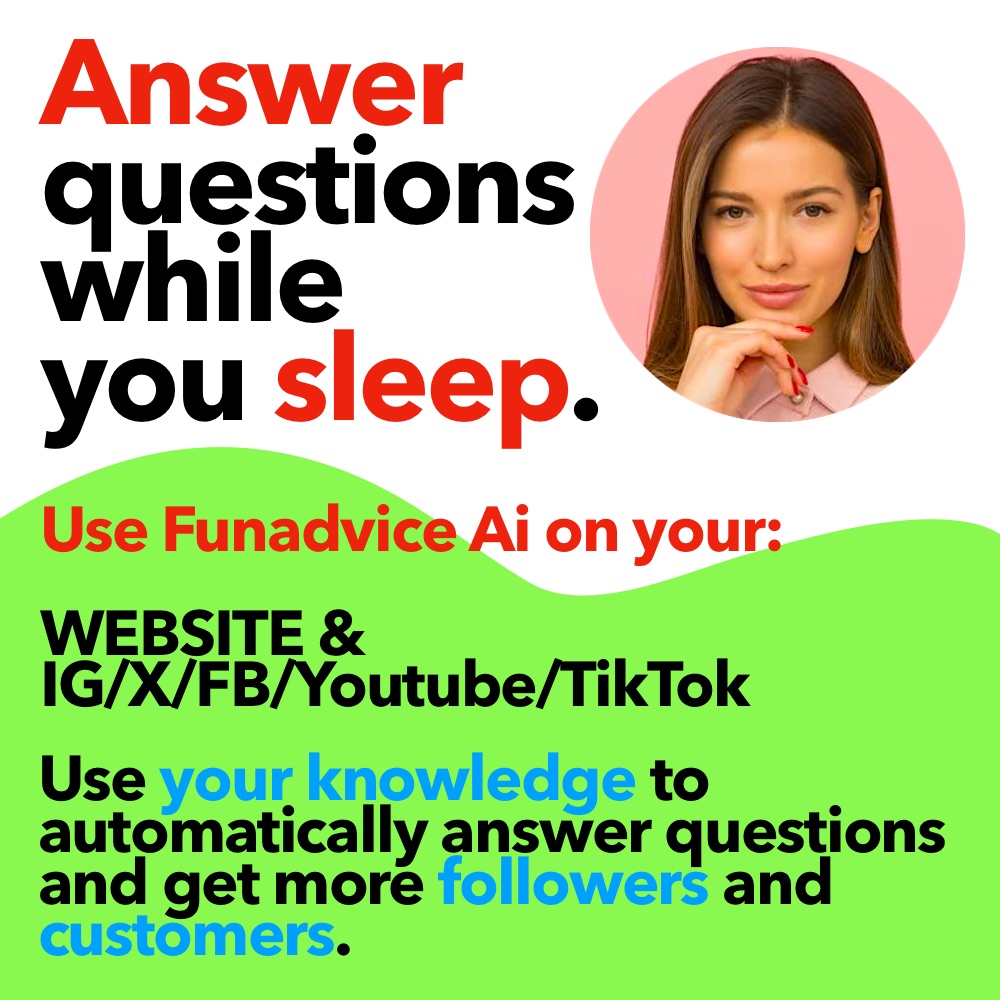We can't find the internet
Attempting to reconnect
Something went wrong!
Hang in there while we get back on track
How to delete bookmarks on ipod touch
How do I delete the bookmark things on my ipod touch? The ones that show up on the main page. (like ebuddy, myspace, etc)
Click the bookmarks icon.
Then click ‘edit’….then click the delete next to the bookmark(s) you want to remove.
Done.
If you mean the home screen, NOT in Safari but the icons that show up on the screen when you’re picking an app, etc, tap and hold the screen till the icons get “wobbly” and shake….there will be an X next to each icon. Click the x, confirm you want to remove, and done.
-
How to delete apps from a ipod touch 32gb? - 1 Answers
How do you delete apps from an iPod touch. Like right from the iPod
-
how do I delete a song off of my ipod touch? - 1 Answers
I have this song that does not play the whole song so I need to delete it but I dont have the song in itunes so how do I dele...
-
iPod touch internet name - 1 Answers
I have an ipod touch where do you find the name of your interent in your ipod touch??
-
Ipod touch 3g or ipod nano 5g? - 1 Answers
What one should I get? Nano: $149.99 Touch: $199.99
-
Ipod touch trouble - 1 Answers
How Do I find my router #?
-
How to earse music from my ipod touch? - 1 Answers
How do I delete music from my ipod touchi tried but I just cant figure out how to get the songs I dont want deleted and
-
How to delet doubled songs off ipod touch? - 1 Answers
Ok when I plugged my ipod touch in to charge it it started syncing music that I already had, but when I go to itunes to delet...
-
Ipod touch safari - 1 Answers
How do I watch videos on safari?
-
What are some cool apps for your ipod touch? - 1 Answers
I want some free cool/fun apps for my ipod touch but I can't find any free fun/cool apps thanks
-
How do you view your podcasts on an iPod touch? - 1 Answers
Ok so I just got some new stuff on my iPod touch but I have never had any podcasts before and they are under podcasts. so how...
Silver Touch
Information Technology, IT Consulting, Business IT Support
STONE TFT LCD Module Touch Sc...
LCD Monitors, Graphic LCM, Smart Display LCD
cydiamate.com
Technology, Mobile Apps, Jailbreaking
Tipsogram
Technology, Mobile Devices, Digital Photography
Sumantra
IT Rental Services, Laptop Rental, iPad Rental