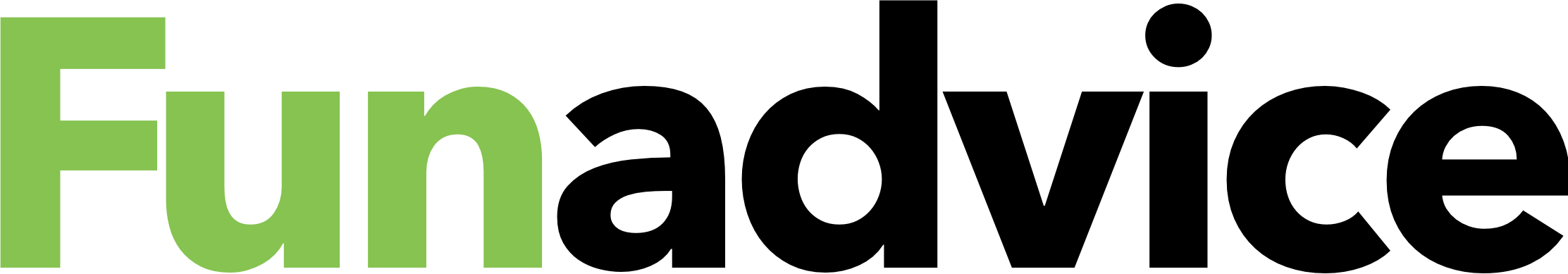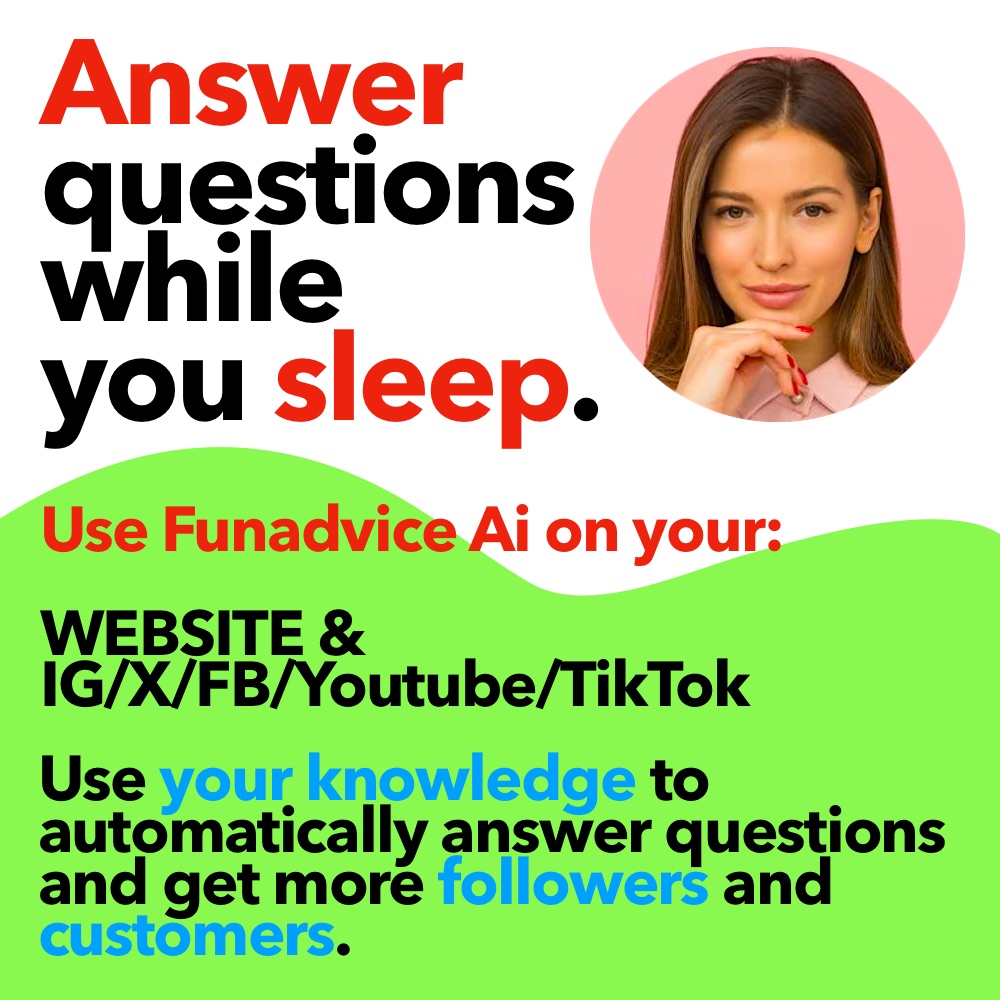We can't find the internet
Attempting to reconnect
Something went wrong!
Hang in there while we get back on track
How to use the webcam on my Compaq Presario?
I got my new notebook few weeks ago..It’s a compaq presatio f731au. It has a built in webcam. But, I just cant figure out how to use the webcam. there’s this one program called cyberlink youcam. I assume it’s a program that I need to use if I want to use my webcam. but, everytime I tried to use it, it’ll say that there’s something wrong with the settings or cant connect to the webcam. What does it mean? Cant connect to the webcam? It’s a built-in webcam for god’s sake..:( Btw, when I try to click on the settings of the cyberlink youcam program, I cant click it…
Im not eally sure,because I have one of those smaller webcams you plug into your computer,I dont have a fancy notebook like you,aah. But If I were you id try eading the manual,and finding out about it.. Was there a disk that came with your Computer on the Webcam?
how do you use the cam on the compaq
you can access you compaq presario web cam via msn messenger by going to tools or actions at the top right corner of you messenger page. if you have not got msn messenger you can download it for free from the internet just type in windows live messenger download in the google bar or any other search engine.
I also have a compaq presario, yes that is the program that you need, just click the program to open it up and it works, I do realize that you posted this question more than a year ago but I just wanted to make sure that you knew/ found out how to work it.
can you get it from AIM as well? Because I am having the same prob but my friend has iChat and needs to use AIM and I would prefer to use it as well.
-
Can you use an eyetoy camera as a webcam? - 3 Answers
I was just wondering, can you use an eyetoy camera as a proper webcam?
-
Can I use a digital camera as a webcam? - 3 Answers
Is there a way I can use a digital camera as a webcam?
-
Can I use the Nokia 6233 as a webcam? - 3 Answers
which softwares are the ones needed for a java phone?? I use nokia 6233.. is there any software with which you can use it as ...
-
Can I use my camera phone as webcam? - 3 Answers
is there anyway that I can use my camera phone as a webcam? I have a nokia 6630
-
How do I use my new webcam? - 2 Answers
Okay. So one of my friends moved to florida =( but we each bought a webcam so we could talk. But I don't know how to use mine.
-
Is it possible to use my digital camera as a webcam? - 1 Answers
I have a fujifilm finepix S6500 camera and my webcam has broken (N). It'll be a while before I get a new one and I usually s...
-
How do I use my webcam? - 1 Answers
I got a new laptop. I can only use my webcam if I go a social site. I want to take pictures and save them in my profile. I re...
-
how do I get rid of youcam and keep my built in webcam? - 2 Answers
I've just bought a compaq presario laptop... I am a singer in a band and on my last laptop I could use my webcam to record so...
-
How do you use eyetoy for webcam? - 4 Answers
I uploaded it and everything, but it only says for video calls on msn, so how can you get it just for webcam?
-
How can I use my digital camera as a webcam ??? - 2 Answers
well, I gotta be honest with you, my web-cam sucks after the incident where it fell out of the window (well it was thrown) so...
Easy To Use Solutions
Online Marketing, Digital Advertising, E-commerce
y2mate.is
Video Downloader, Media Converter, Online Tools
Trakaid
Technology, RFID Solutions, Monitoring Solutions
Phone Daddy
Electronics, Mobile Phones, E-commerce
Technical Ustad
Technology, Entertainment, Education