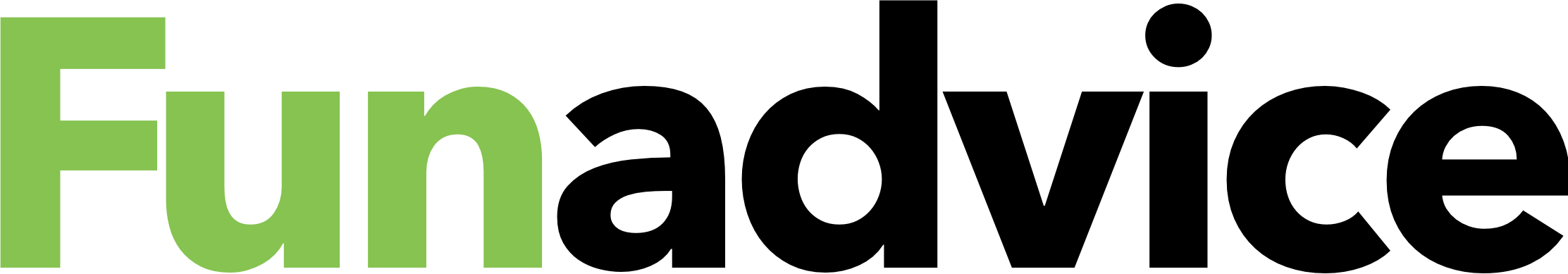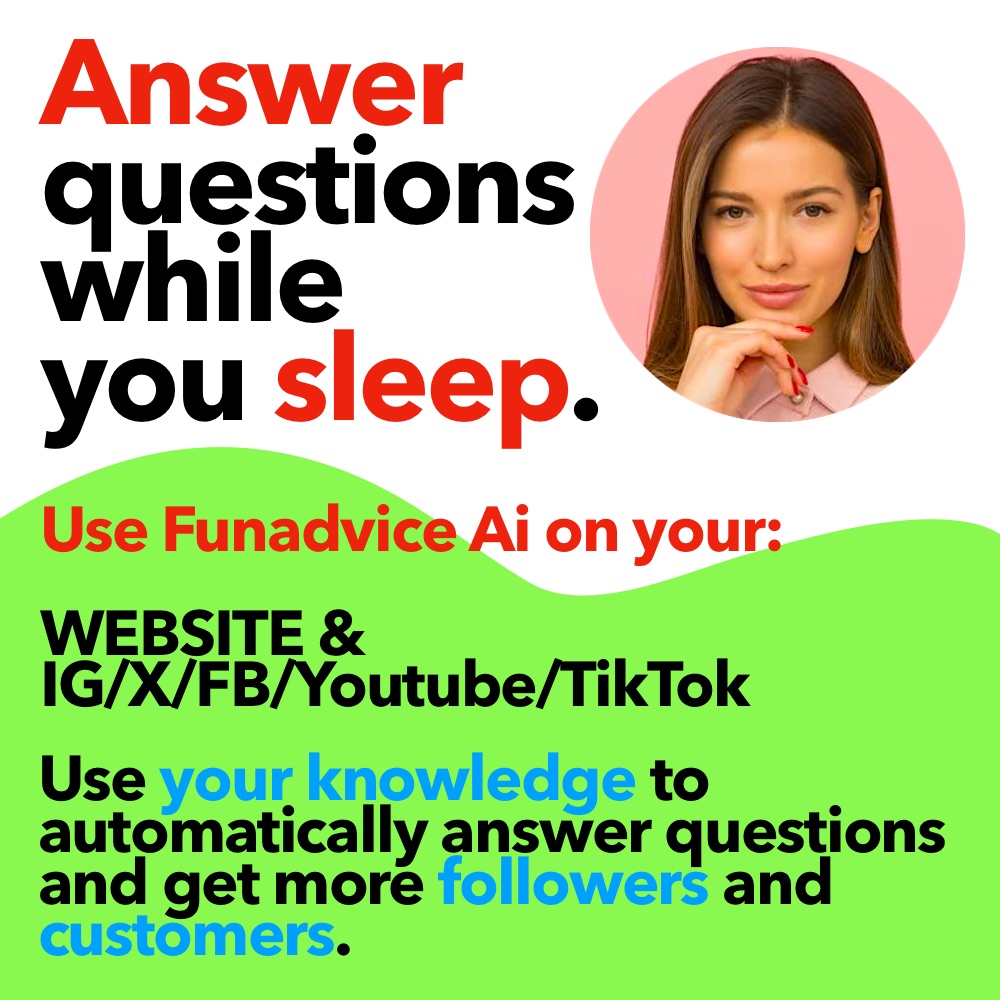We can't find the internet
Attempting to reconnect
Something went wrong!
Hang in there while we get back on track
If you unfollow somebody, their updates stop appearing…BUT, if people you follow respond to an update you dont’ want to see, you still get it :(
We’re working on better filtering capabilities now…if you have specific needs, please share :)
Eg, my personal want is to have the “mature” filter applied on profile feeds as well as the one we have on the status update list and the question page list…which we’re already working on.
Okay, I am going to un-follow every single on my list. I will have no followers and I will not follow anyone just to keep the inane status updates and questions off my page.
okay…tried that…now how do I remove my “followers”?
Click the “all” link below the box of followers on the right side of your profile. Then there is a link below the person’s description that reads “stop following $username”. Click that, and they should be off your list.
Also click edit my settings to stop the system from automatically following somebody who follows you. The “edit my settings” is the top, center, about 2 inches to the right & slightly below your prfoile photo.
thanks
The stop following username only appears when you are following them. I already did that. My followers has no such designation.
-
Can we still put status updates? - 1 Answers
and where i can see the rest of my questions, im a little lost sorry tell me please thank you?
-
how do i change a status update to a question? - 4 Answers
im posting a question, but it keeps going to status updates! i want it to come to the questions but i cant get it and i don...
-
How do I post a status update? - 3 Answers
I tried to click on "share" but nothing happened.
-
how do you get pics in the background of your profile? - 1 Answers
how do you get pics in the background of your profile???
-
how do you delete a status update or question you asked? - 2 Answers
i need to know because that was really stupid for me to waste people's time when they are trying to help people. so sorry to ...
-
Where is my edit account? - 1 Answers
Where is where I edit my account at or what ever??
-
How come I'm not getting alerts? - 1 Answers
When i repply to a question or status it doesn`t alert me when someone else replies , i`m not shure if i have any other kind ...
-
Why can't you see who likes your comments on status updates? - 4 Answers
Yes i did try searching this but came up with no answer, if it's been asked before it was in other wording and i'm sorry haha.
-
Why does my question title get edited all the time? - 4 Answers
o_o like the title and category always gets edited IS SOMEONE HACKING ME ACCOUNT ( GASP!!! )
-
Does the site have any plans to make it so when someone asks someone something in a status update it doesn't go to the question board? - 3 Answers
It seems like whenever someone asks something in the status that it goes to the question board because they put a question ma...