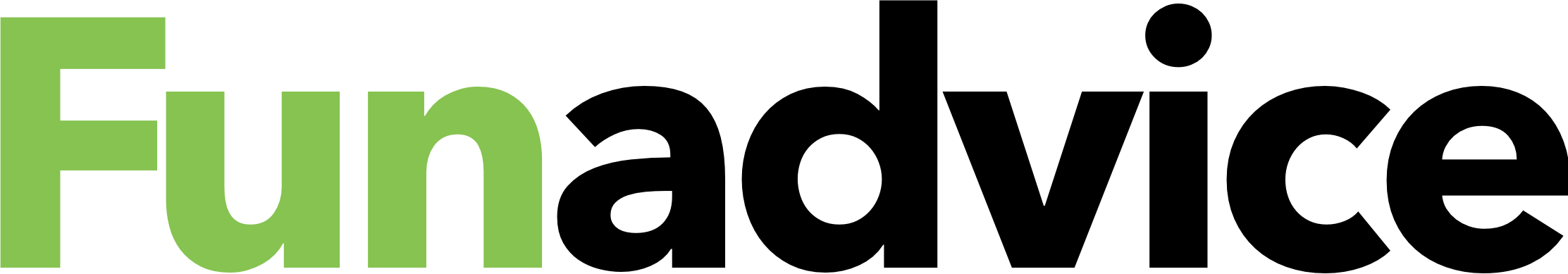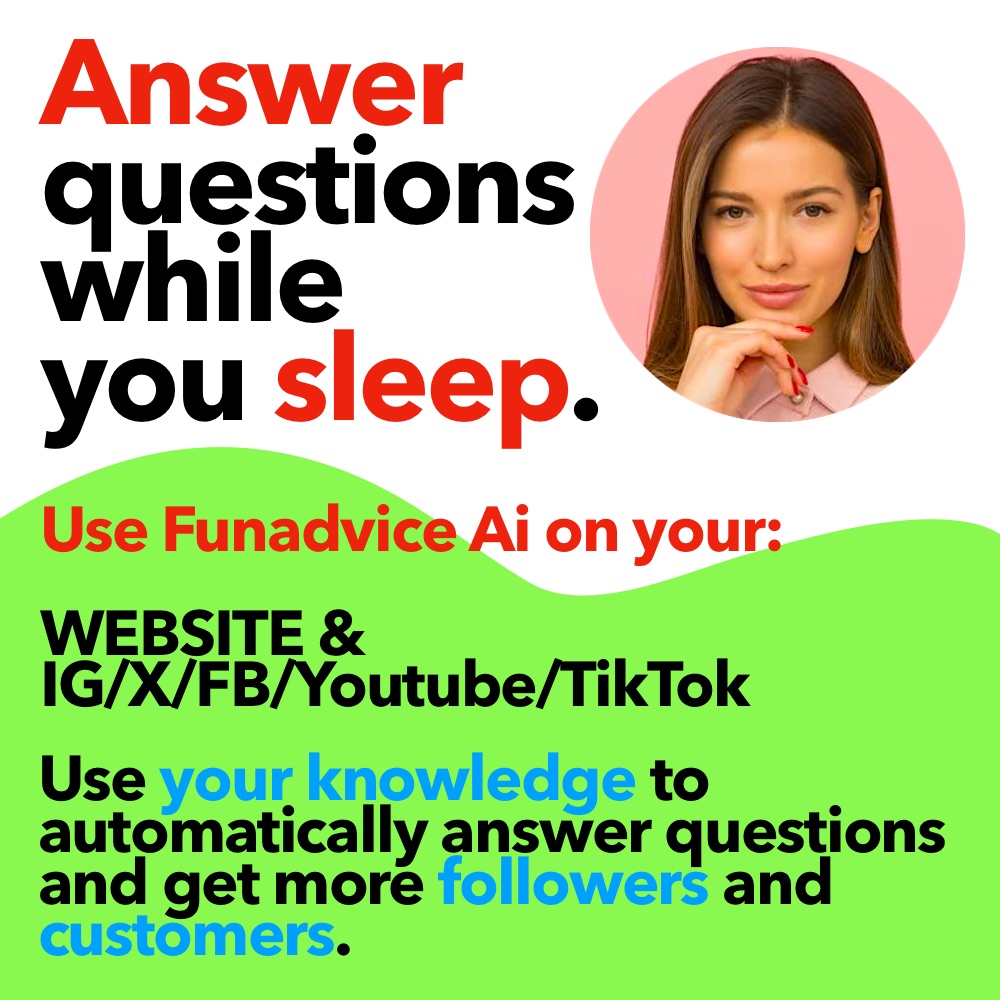We can't find the internet
Attempting to reconnect
Something went wrong!
Hang in there while we get back on track
Why does my computer keeping doing this?
when i try to open a picture or the microsoft works calendar a pop comes up and says windows explorer has stopped working and then it says windows explorer is restarting and it doesn’t open what i was trying to and it also happens when i try deleting a picture…how can i fix it…?.
What OS are you running?
windows vista?
Alright…. The first thing you want to do is to make sure you have your computer updated…goto start, click “Programs”, and then “Windows update” (or search “windows update” if you have the search bar for start). run Windows Update and make sure you computer is up to date. let me know if this works. Hope this helps :)
from what youve said i think you have some corrupted windows files. windows update will not repair these files.
click start [your using vista so its the windows symbol] - run - [type] cmd - click ok. once your cmd box is up type inside ‘Sfc /scannow’ without the quotes and let it run. this will scan and repair any windows files that are missing and/or corrupt.
if your ‘Run’ key isnt visable just type ‘cmd’ into teh search box - right click it - run as administrator and follow instructions above.
let me know what the result says. the results of teh scan will be here: c\windows\logs\cbs\cbs.txt
but your cmd will also tell you just not in so much detail.
She never replied i would have told her to run a check disc next
oh sorry i didn’t reply! i updated it but it still isn’t working..
ok so i did what you told me and when i typed that in it said “you must be an administrator running a console session in order to use the Scf utiility.” and then i tried right clicking on it as you said to run it as administrator but then it said windows explorer has stopped working, which is the same problem i’m trying to fix.
Try this… goto “computer” right click on the hard drive that contains your operating system (most likely C: , “C: Local Disk”, “C: os”) click “properties”, click the “tools” tab, and under “Error checking” click “check now” Check the boxes and click “start” Hope this helps :)
we’ll have to do it teh old fasioned way. put your windows vista disk into your dvd/cd drive - restart - when ‘press any key to boot from cd or dvd’ appears, press any key, i seem to always automatically press enter. - your little install window will pop up - click next - select ‘repair your computer’ - follow the simple prompts and fingers crossed itll fix it :)
infact before we try this. right click the task bar - start tast manager - processes [tab] - search for explorer.exe - highlight it - click ‘end process.’ your taskbar and all desktop items will now no longer be there. we need task manager back - ctrl+alt+delete - start task manager - when it pops up click the processes tab again [not needed but do it anyway] - file new task (run…) - in the small message box type explorer.exe and we shall now have everything back. restart teh computer. see if that helped. if not do what i said first.
uhm ok so i did this and i believe all my stuff got deleted??
nevermind there was a back up folder so my computer is fexied thanks =]
-
Why does my brother keep wanting the computer? - 1 Answers
Why does my brother keep botherin me for a go on the computer
-
Why do you stack a computer - 1 Answers
Why do you stack a computer?
-
why does my computer keep deleting stuff by itself? - 1 Answers
lyk ever time i shut it off and turn it on i have to reset my homepage and all my history/ websites are gone too.
-
What do I do if someone keeps attempting to hack my computer? - 2 Answers
Its been about a year now. Someone or something keeps trying to get past my computers firewall. It hasn't succeeded yet, but ...
-
Upload a photo from your phone to the computer - 1 Answers
How do you upload a photo from your phone to the computer
-
Pictures from computer to cell? - 1 Answers
how can I put pictures from computer to cell phone?
-
Why does my computer keep writing in numbers? - 9 Answers
I have to use the on screen keyboard.Its getting really annoying anyone know how to fix it? Its not even 1234 its like 435467...
-
Computer keeps resetting - 2 Answers
Whenever I turn on the computer it will reset itself, repeatedly. Is this fixable or time for a new computer?
-
Why does my computer mouse keep dying? - 5 Answers
I have the Apple mouse that comes with the mac and I keep replacing the batteries. But it keeps losing the connection.
-
How to download games on my computer? - 1 Answers
HOW DO you DOWNLOAD GRAND THEFT AUTO PC ON your COMPUTER
Auswide Computers
Computer repair services, IT consulting, Computer hardware
Saskatoon Computer Repair
Computer Repair Services, IT Services, Technology
Guru Computers
Computer Repair Services, MacBook Repair Services, Laptop Repair Services
Computer Data Shred
Computer Recycling, IT Recycling, Data Disposal
KAP Computer Solutions
Bulk SMS Services, SMS Gateway Services, Voice Call Solutions