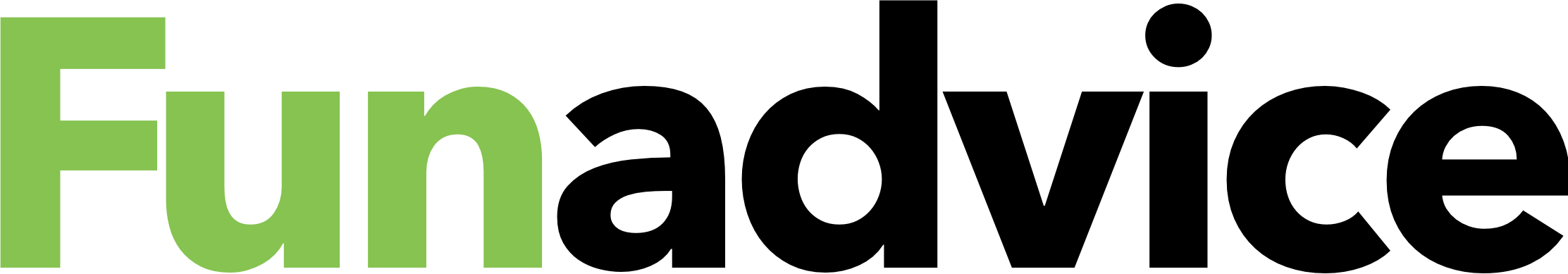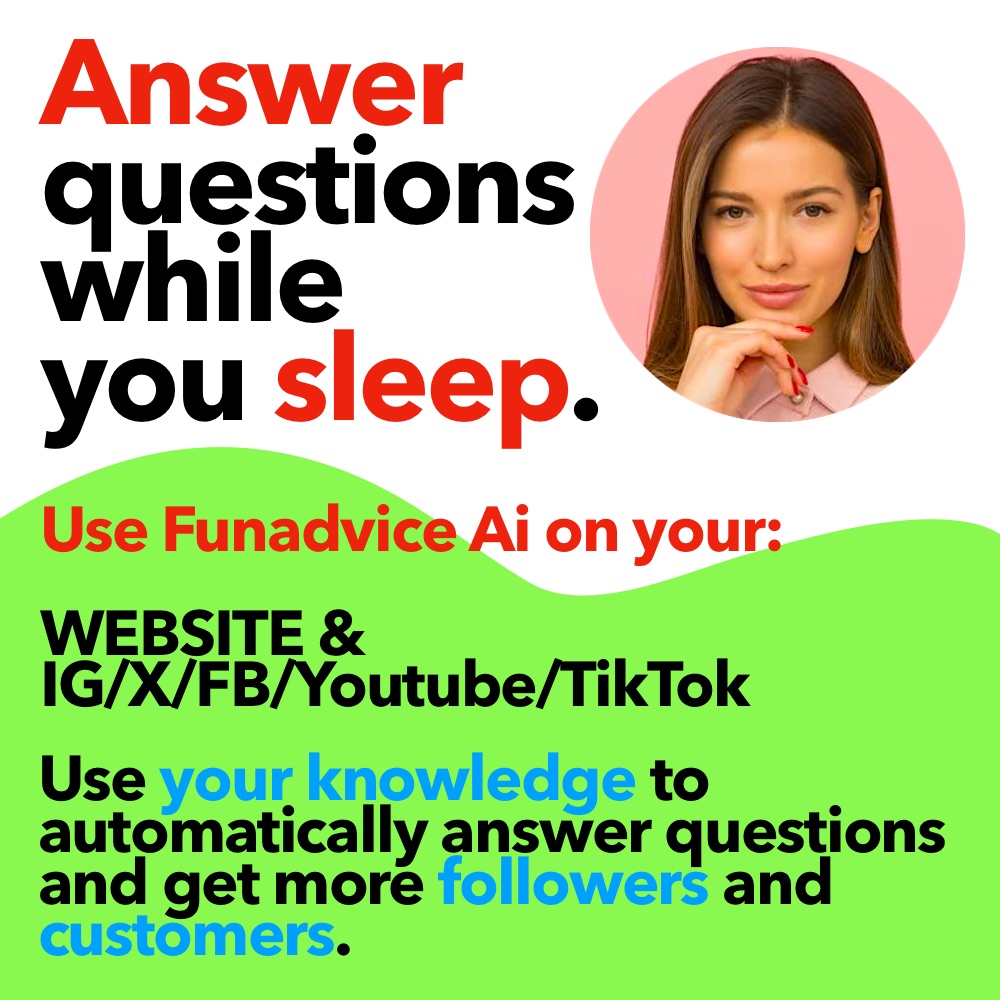We can't find the internet
Attempting to reconnect
Something went wrong!
Hang in there while we get back on track
Open System Preferences and click International to display its preferences. Click the Language tab. In the Languages pane, drag your preferred language to the top of the list. Restart your Mac or log out and log back in to apply the language throughout your system. :)
Send it to a friend who know japanese and let them figure it out.
-
How to change language from english to arabic in photoshop? - 2 Answers
I have photoshop c3 extended ..the langyage is english and I cant understand a lot of things..how can I change it to arabic?
-
Voicemail part, how do I change it back to english? - 1 Answers
If you have the metro pcs phone company, maybe you can help me. My friend changed the language to spainish on the voicemail ...
-
How do I change my Gimp to English? - 2 Answers
My gimp is in like some weird language and its not just in a weird language but the writting isn't english, does anyone know ...
-
How do I change Adobe cs2 from some African lauguage to ENGLISH? - 1 Answers
I have adobe CS2 and I installed but it was in some African language... I uninstalled t and was wondering how I can change th...
-
What should I do for Japanese symbols on my computer? - 2 Answers
I changed the language on my computer from Japanese to English. Now, how do I get the Japanese symbols to pop up??
-
What do I need - Macbook Pro or a Macbook Air w/ iPod Touch? - 2 Answers
So I plan on getting a macbook pro or a macbook air. Either way with the ipod touch, and I was wondering what would be a bett...
-
How do i restore the 'x' on the tabs on a macbook pro? - 2 Answers
All of a sudden the little x is gone..i dont know what happened. How can i fix this?
-
Microsoft office word 2007 not in english - 2 Answers
I just downloaded microsoft office word 2007 and it is not in english!! Could somebody give me the steps in great detail, bec...
-
MacBook Pro or iMac? - 1 Answers
MacBook Pro or iMac? Which one should I get? I like the iMac but I also wanna be able to have a mac on holiday and stuff. Whi...
-
How do I turn my youtube page back to english? - 1 Answers
I accidently pressed some sort of different language button on my youtube account and now I cant read a thing on it. How do I...
Vision Led Pro
LED display manufacturing, Advertising, Customization services
Language Unlimited
Interpreting Services, Translation Services, Sign Language Services
Pro Welder Guide
Welding Equipment, Welding Education, Welding Product Reviews
PRO SEO
Digital Marketing, SEO Services, Online Marketing
Benvip Pro
Domain Name Sales, Online Business, Digital Marketing